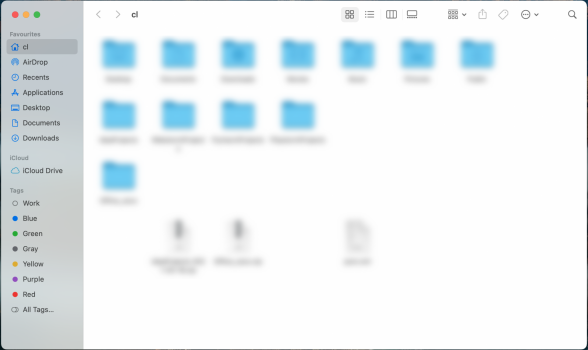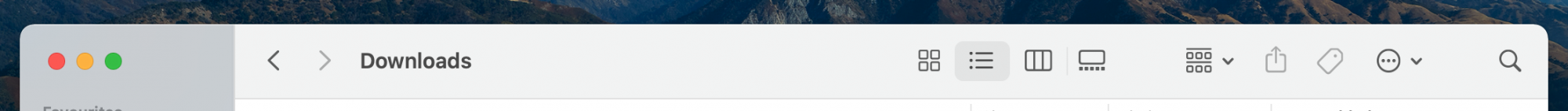In the following screenshots - one from my Mac mini M1, other from my MBA 2014 I'm just curious why the finder toolbar is greyed (mba) and totally white (Mac mini).
Both computers are running latest MacOS 11.2.3
Both windows are focused.
Why I'm having such differences on the same program and same OS.
Both computers are running latest MacOS 11.2.3
Both windows are focused.
Why I'm having such differences on the same program and same OS.