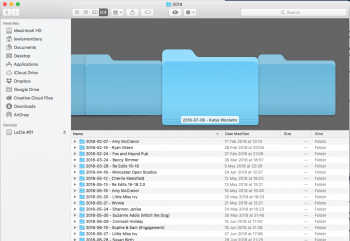Hey folks,
I've tried to find an answer without posting a new thread but unfortunately have had no luck.
My finder window doesn't seem to show all folders unless I make the window size bigger. I can continue to scroll down to find the folder with the arrow keys but it will just disappear off the screen.
Any ideas? Driving me nuts because I'm using it for my photography business and sometimes I have a panic attack cus the folder doesn't appear from a wedding shoot for example, but it is there I just have to use the arrows.. very annoying!
I've attached a video to hopefully show what the problem is.
>>>>>>>> View My Video <<<<<<<
(apologies but the video uploader full on stretched the clip haha!)
Thanks in advance guys and girls.
Lewis.
I've tried to find an answer without posting a new thread but unfortunately have had no luck.
My finder window doesn't seem to show all folders unless I make the window size bigger. I can continue to scroll down to find the folder with the arrow keys but it will just disappear off the screen.
Any ideas? Driving me nuts because I'm using it for my photography business and sometimes I have a panic attack cus the folder doesn't appear from a wedding shoot for example, but it is there I just have to use the arrows.. very annoying!
I've attached a video to hopefully show what the problem is.
>>>>>>>> View My Video <<<<<<<
(apologies but the video uploader full on stretched the clip haha!)
Thanks in advance guys and girls.
Lewis.