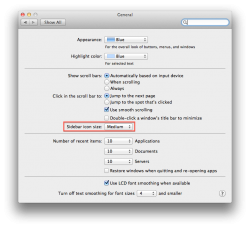The redesigned Finder in Lion has some issues for me:
1. font in the navigation bar (is this what you call it? I'm using Lion in Dutch. The left most column) is too large, can I make it smaller?
2. Can I remove the generic icons for applications? It'll be easier and faster (for me) to use the original application's icon.
1. font in the navigation bar (is this what you call it? I'm using Lion in Dutch. The left most column) is too large, can I make it smaller?
2. Can I remove the generic icons for applications? It'll be easier and faster (for me) to use the original application's icon.