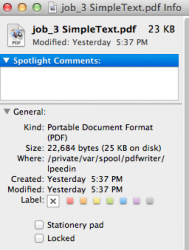Not sure if I'm expecting too much of Finder or I don't know how to use it.
The first screen shot below shows that the file I am looking for does exist.
The second screen shot is the results of using Finder to locate all PDF files on my system.
As you can see the file is not in the list.
Here's what I have tried so far:
From the Apple menu, choose System Preferences.
Click Spotlight.
Click the Privacy tab.
Drag a folder or even an entire volume (your hard drive) to the list.
Remove the item or volume you just added.
Spotlight will re-index the contents of the item you initially dragged to the list.
The item I selected in step 4 above was "Macintosh HD".
Prior to the re-index there were only 32 PDF files found. After the re-index there are over 100, but still not the one shown in the first screen shot.
Am I expecting too much?
The first screen shot below shows that the file I am looking for does exist.
The second screen shot is the results of using Finder to locate all PDF files on my system.
As you can see the file is not in the list.
Here's what I have tried so far:
From the Apple menu, choose System Preferences.
Click Spotlight.
Click the Privacy tab.
Drag a folder or even an entire volume (your hard drive) to the list.
Remove the item or volume you just added.
Spotlight will re-index the contents of the item you initially dragged to the list.
The item I selected in step 4 above was "Macintosh HD".
Prior to the re-index there were only 32 PDF files found. After the re-index there are over 100, but still not the one shown in the first screen shot.
Am I expecting too much?