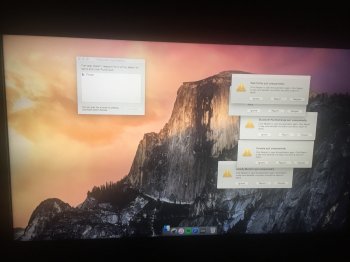Hi everyone, hope y'all can help me.
So, last night when I turned my Macbook Pro Retina off I did notice something weird, it said some preferences .plist file couldn't be found or something along those lines and I had to force quit everything
Today when I went to turn it on, as soon as I log in the finder keeps on crashing with the "Last time you opened Finder it quit unexpectedly" box, and relaunching and crashing again in a fraction of a second. All the apps that I have opening on startup also crash. Sometimes all the items I have on the desktop will flash and dissappear. Also if I try to launch any app (minus gadgets like the calculator) it will crash right away with the "X quit unexpectedly.
Now, I've tried a lot of stuff to try and delete the finder .plist file which is what is probably causing this, but when I boot in safe mode it freezes on the Yosemite blurred wallpaper, nothing happens.
I can't use finder at all to delete it from there.
What else can I do? The terminal that I can run from Recovery mode is a bash shell so it can't help.
And if that wasn't enough I only have 3gb left so I can't reinstall Yosemite.
Please help! Thank you in advance
So, last night when I turned my Macbook Pro Retina off I did notice something weird, it said some preferences .plist file couldn't be found or something along those lines and I had to force quit everything
Today when I went to turn it on, as soon as I log in the finder keeps on crashing with the "Last time you opened Finder it quit unexpectedly" box, and relaunching and crashing again in a fraction of a second. All the apps that I have opening on startup also crash. Sometimes all the items I have on the desktop will flash and dissappear. Also if I try to launch any app (minus gadgets like the calculator) it will crash right away with the "X quit unexpectedly.
Now, I've tried a lot of stuff to try and delete the finder .plist file which is what is probably causing this, but when I boot in safe mode it freezes on the Yosemite blurred wallpaper, nothing happens.
I can't use finder at all to delete it from there.
What else can I do? The terminal that I can run from Recovery mode is a bash shell so it can't help.
And if that wasn't enough I only have 3gb left so I can't reinstall Yosemite.
Please help! Thank you in advance
Last edited: