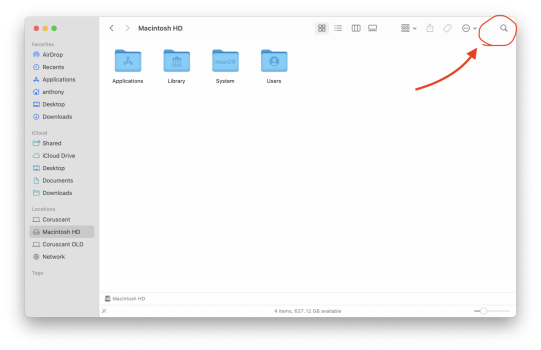After upgrading to Monterey, I noticed that the search bar is collapsed and expands when clicked.
I don't mind the change but it now takes 2 clicks before you can start typing. One to expand the search bar and another to insert the cursor.
Thoughts?
I don't mind the change but it now takes 2 clicks before you can start typing. One to expand the search bar and another to insert the cursor.
Thoughts?