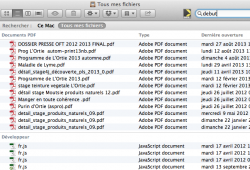(Sorry I couldn't change the title anymore... which should be "Finder doesn't search on what I ask it for.. MacBook Pro OS10.8 )
Every time I want top search something in the finder the results the finder comes up with have totally nothing to do with my the word I put in to search. I mean by default the search should look and come with names of files and folders that contain that what I ask for. Then why does the search come up with tons of files that DON'T contain the name or word I've been looking for..
Example attached. I look for the word -Debut- and lists of lists of outcome that sdon't contain Debut at all..
HELP!!
Thanks
Every time I want top search something in the finder the results the finder comes up with have totally nothing to do with my the word I put in to search. I mean by default the search should look and come with names of files and folders that contain that what I ask for. Then why does the search come up with tons of files that DON'T contain the name or word I've been looking for..
Example attached. I look for the word -Debut- and lists of lists of outcome that sdon't contain Debut at all..
HELP!!
Thanks
Attachments
Last edited: