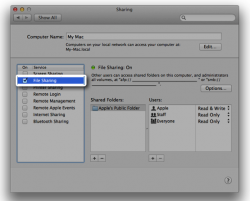I am running the latest public beta version of 10.10.
My finder sidebar is currently showing multiple versions of my shared Macbook Air i.e.. Air; Air(1); Air(2)..Air (12)
I only have one shared Air and this is a new issue.
Is anyone else experiencing this? If so do you have a solution?
My finder sidebar is currently showing multiple versions of my shared Macbook Air i.e.. Air; Air(1); Air(2)..Air (12)
I only have one shared Air and this is a new issue.
Is anyone else experiencing this? If so do you have a solution?