Since updating to Mojave I've noticed finder showing the wrong amount of free space and capacity for my Western Digital 6TB hard drive that I have connected through my Linksys router.
When I first connect to it, it shows up on the desktop like this,
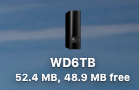
only showing it as 52.4 MB capacity and 48.9 free.
Then when I click on any folder inside the drive, it refreshes and shows this,

only showing it as 1.6 TB capacity and 93.98 GB free.
But if I connect to my Linksys Smart Wi-Fi in my browser and show the drive it correctly shows how much space is free and its capacity,
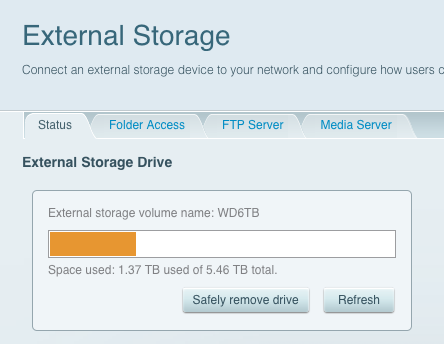
Any ideas?
Thanks
When I first connect to it, it shows up on the desktop like this,
only showing it as 52.4 MB capacity and 48.9 free.
Then when I click on any folder inside the drive, it refreshes and shows this,
only showing it as 1.6 TB capacity and 93.98 GB free.
But if I connect to my Linksys Smart Wi-Fi in my browser and show the drive it correctly shows how much space is free and its capacity,
Any ideas?
Thanks

