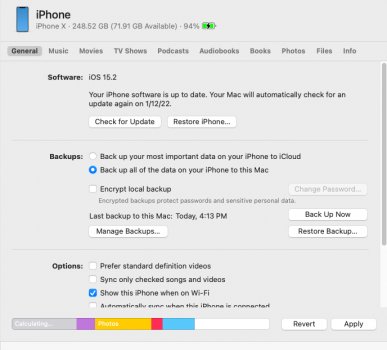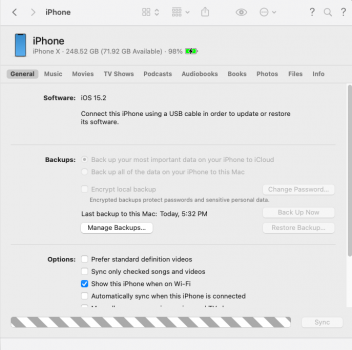In the current latest versions of iOS and MacOS, when I select to back up my iPhoneX to my new cable-connected Mac Mini, when I hit "Apply" to sync (because there is no "Sync" button as there is with my iPad), the Finder spontanteously changes my selection to back up important data to iCloud instead WITHOUT MY AUTHORIZATION! Clearly this is a MAJOR BUG as it stores user data on iCloud without user consent.Does anyone have a way to sync my iPhoneX to my Mac Mini avoiding any back up to iCloud?