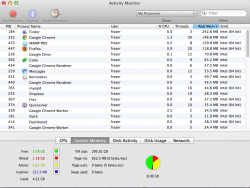At the weekend, I upgraded my 2012 13/8/128 MBA to Mountain Lion. Ever since, I've noticed that finder is taking up quite a lot of memory. I use my machine quite intensively so am often keeping an eye on activity monitor and have never previously noticed finder using anything substantial. Yesterday, it was constantly using ~300MB. I restarted my machine last night and had a look and it was down to ~16MB (IIRC). I have started up this morning and already it is sitting at a constant 208.2MB (while typing this, it has gone up to 242.6).
I have the following apps running as I type this. reminders, messages, chrome, quicksilver, coda, activity monitor, firefox and mamp pro with Hiss, Google Drive, Dropbox, Notify and caffeine running in the task bar. I have nothing on my desktop and no finder windows open currently.
Does anyone know why this could be happening and if there is a way to cure it?
I have the following apps running as I type this. reminders, messages, chrome, quicksilver, coda, activity monitor, firefox and mamp pro with Hiss, Google Drive, Dropbox, Notify and caffeine running in the task bar. I have nothing on my desktop and no finder windows open currently.
Does anyone know why this could be happening and if there is a way to cure it?