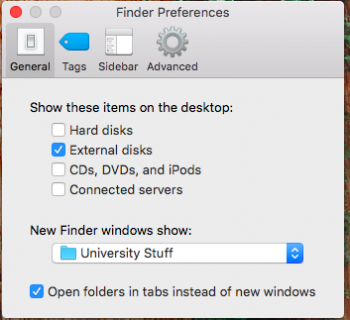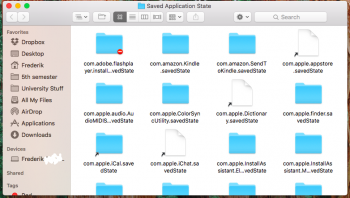Hi all. My Finder window has begun opening the folder "Saved Application State" every time I launch. I had it open to fix a problem with a hanging Preview. Now every time I open a new Finder window it
1. pops up a location I didn't set it to
2. pops up in a very small size.
Please see my settings in the pictures.
Thanks so much.
1. pops up a location I didn't set it to
2. pops up in a very small size.
Please see my settings in the pictures.
Thanks so much.