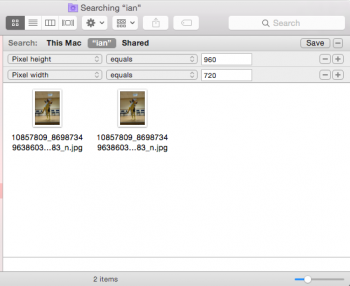This one has been giving me a headache for a long time. I've done a lot of googling and while there have been answers about Smart Folders in Finder and the Photo app, none of them seem to work for me.
I'm trying to find a way to find and sort all photos of specific dimensions (preferably of the same pixel ratio) so that I can delete them all at once.
Since Instagram turned off the feature to stop saving the filtered photo onto Camera Roll, every time my photos import to my Macbook, I end up with a bunch of square, filtered photos that I don't want cluttering up my photo organization.
Is there any way to find them all at once so that I can clean them up? Thanks!
I'm trying to find a way to find and sort all photos of specific dimensions (preferably of the same pixel ratio) so that I can delete them all at once.
Since Instagram turned off the feature to stop saving the filtered photo onto Camera Roll, every time my photos import to my Macbook, I end up with a bunch of square, filtered photos that I don't want cluttering up my photo organization.
Is there any way to find them all at once so that I can clean them up? Thanks!