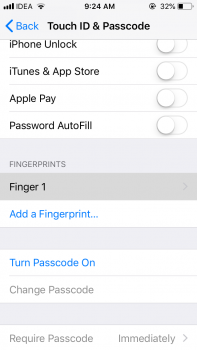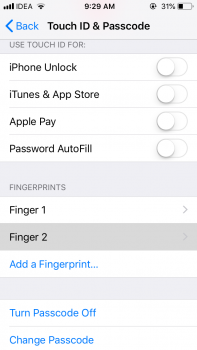i don’t know if it’s an iOS 12 feature or it was always there in previous iOS versions (from iOS 7)
Going into settings>>Touch ID and passcode, you know how there’s finger 1, finger 2 finger 3, etc written which shows you the finger prints stored, but if you don’t know which is which, you can check it by putting your finger on the Touch ID, and the relevant finger number will be highlighted to show it’s stored.
It’s such a logical and nice feature, I didn’t know it was there
PS: I know we can rename the fingers to our like. But just in case anyone hasn’t done it.
Going into settings>>Touch ID and passcode, you know how there’s finger 1, finger 2 finger 3, etc written which shows you the finger prints stored, but if you don’t know which is which, you can check it by putting your finger on the Touch ID, and the relevant finger number will be highlighted to show it’s stored.
It’s such a logical and nice feature, I didn’t know it was there
PS: I know we can rename the fingers to our like. But just in case anyone hasn’t done it.