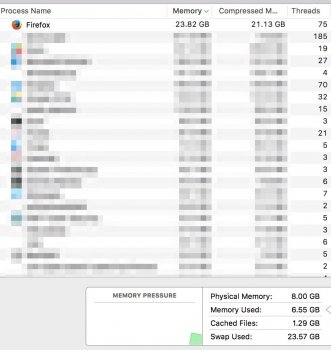I've switched back to Firefox this week after using Chrome for a while and FF is noticeably slower but I like it better. It just seems that after a few hours, it slows to a crawl and the memory usage is through the roof. It used to be between 1-1.5gb but now it's in the 20's. Anyone know why or any solutions? Really wanted to continue using FF but it seems like it's not going to work out.
Got a tip for us?
Let us know
Become a MacRumors Supporter for $50/year with no ads, ability to filter front page stories, and private forums.
Firefox memory usage continues grow.. 24gb
- Thread starter BenTrovato
- Start date
- Sort by reaction score
You are using an out of date browser. It may not display this or other websites correctly.
You should upgrade or use an alternative browser.
You should upgrade or use an alternative browser.
It just seems that after a few hours, it slows to a crawl and the memory usage is through the roof. It used to be between 1-1.5gb but now it's in the 20's. Anyone know why or any solutions? Really wanted to continue using FF but it seems like it's not going to work out.
I'm having the same problem! (I'm running a Firefox ESR release on Snow Leopard in case that makes a difference.) I've found that I have to quit and relaunch Firefox by the time it is using 1.25 to 1.5 GB. Beyond that, it just gets slower and slower - primarily when I close a window. I once let it get up to 4GB at which point my 8GB machine started to VM page.
The problem started in November or December. I've tried using older versions - released before I noticed a problem - but they continue to fill up memory. I thought it might be the OpenH264 add-on, but disabling it didn't make a difference.
Various previous versions have had memory leaks, sometimes severe, but they never slowed down due to the leaks. A slow down would only happen when all of memory filled up and the machine started to have to VM page.
I'm having the same problem! (I'm running a Firefox ESR release on Snow Leopard in case that makes a difference.) I've found that I have to quit and relaunch Firefox by the time it is using 1.25 to 1.5 GB. Beyond that, it just gets slower and slower - primarily when I close a window. I once let it get up to 4GB at which point my 8GB machine started to VM page.
The problem started in November or December. I've tried using older versions - released before I noticed a problem - but they continue to fill up memory. I thought it might be the OpenH264 add-on, but disabling it didn't make a difference.
Various previous versions have had memory leaks, sometimes severe, but they never slowed down due to the leaks. A slow down would only happen when all of memory filled up and the machine started to have to VM page.
Same here. It's just that it happens so frequently now. Hopefully someone smarter than us has something to offer
Could be a host of things. How many tabs are open? What sites are up? Any add-ons/extensions? How many, and do they have the potential to eat up memory? How big is your history file (eg. never have cleared it)?
For a baseline, I use Firefox maybe twice a week (I only use it for certain sites, ditto Chrome, bulk is in Safari), so, small history, 3 extensions, no add-ons that run automatically (all are set to "Ask"). With a blank tab, Firefox starts at about 360MB of memory used, for me. Set the tab to an iHeartRadio station, and a second tab on one of my e-mail account's web interface, usage goes up to 580MB. And don't forget, that each tab will consume some additional memory that is not showing in the screen grab provided: each tab has a separate process that is eating memory (in my example, an additional 60MB and 170.7MB).
So, that said: clear cookies, cache, history. Maybe cut down number of open tabs (especially to sites that are updating itself on a regular basis). Get rid of some extensions/add-ons.
For a baseline, I use Firefox maybe twice a week (I only use it for certain sites, ditto Chrome, bulk is in Safari), so, small history, 3 extensions, no add-ons that run automatically (all are set to "Ask"). With a blank tab, Firefox starts at about 360MB of memory used, for me. Set the tab to an iHeartRadio station, and a second tab on one of my e-mail account's web interface, usage goes up to 580MB. And don't forget, that each tab will consume some additional memory that is not showing in the screen grab provided: each tab has a separate process that is eating memory (in my example, an additional 60MB and 170.7MB).
So, that said: clear cookies, cache, history. Maybe cut down number of open tabs (especially to sites that are updating itself on a regular basis). Get rid of some extensions/add-ons.
There was a new version (46.0) of Firefox that I downloaded about a few days ago. Maybe that will help?
It doesn't appear that this issue is widespread - compare this to the Safari freeze/reboot issue which appeared about the time of Safari 9.1 and/or OSX 10.11.4 and is now at 11 pages and still growing.
I don't clean up my Firefox artifacts. I purged the download list a few days ago, that's about it. My cache size is limited to 350MB. Right now, I have 5 tabs (pretty typical) and memory usage is 1.13GB with Flash taking 164MB. I would guess that the add-ons report memory usage separately so maybe that eliminates add-ons as a culprit. I don't have extensions so I don't know if their memory usage would be reported separately or not. Firefox is my primary browser and it's been on for about 12 hours now.
You're probably going to have to do some legwork to figure out what's happening. Create a user profile with the default settings to see if that helps. I think I haven't changed the default settings except for disabling hardware acceleration. Keep the Activity Monitor on and see if a particular website spikes the memory usage or not. The two posters here should also probably share information on their extensions and non-default settings and maybe some pattern will emerge.
It doesn't appear that this issue is widespread - compare this to the Safari freeze/reboot issue which appeared about the time of Safari 9.1 and/or OSX 10.11.4 and is now at 11 pages and still growing.
I don't clean up my Firefox artifacts. I purged the download list a few days ago, that's about it. My cache size is limited to 350MB. Right now, I have 5 tabs (pretty typical) and memory usage is 1.13GB with Flash taking 164MB. I would guess that the add-ons report memory usage separately so maybe that eliminates add-ons as a culprit. I don't have extensions so I don't know if their memory usage would be reported separately or not. Firefox is my primary browser and it's been on for about 12 hours now.
You're probably going to have to do some legwork to figure out what's happening. Create a user profile with the default settings to see if that helps. I think I haven't changed the default settings except for disabling hardware acceleration. Keep the Activity Monitor on and see if a particular website spikes the memory usage or not. The two posters here should also probably share information on their extensions and non-default settings and maybe some pattern will emerge.
I first noticed a problem about the time Firefox updated to 38.5.0esr or 38.5.2esr. Tried 43.0.4 (current at the time) - same problem. Tried 38.4.0esr (released before the problem) - same. I'm now using 38.7.1esr (current 38 series esr release) - still the same.
Three extensions: FlashDisable, Hide Tab Bar With One Tab, and Toggle Javascript. Nothing else non-stock.
I run with flash disabled - and manually enable it on only two sites: weather radar and a construction site camera. I manually disable Javascript on one site that I rarely visit. I never use tabs - I prefer multiple windows instead.
I've bumped the disk cache size to 1GB. I tried 512MB for a while but that didn't change anything.
I haven't cleared history. Back when the duration was selectable, I chose 1 year. In other words, I really want a long history! However, concurrent with the Firefox issues, my hard drive started failing. I installed a new SSD (Samsung 850 PRO) and installed OS X and various Apps fresh. For Firefox I copied over only my bookmarks. Thus the history only goes back to then - but the slowdown / memory leak was already happening within a day.
In addition to looking at Activity Monitor, I get memory usage usage stats from Firefox itself: I'll close all windows, open a new blank one, and "go to" about:memory. (In other words, the only open window is about:memory.) The excess memory usage is all in what I think are two Javascript heaps. However there's no particular leaf node in the usage tree that's huge. If I've let it eat memory for a while, each excessively sized heap can be 1GB or more. The memory freeing buttons don't free up much.
If I go to a simple website - say a vBulletin board that has no ads - then there doesn't seem to be a slowdown upon window closing. If it is a tarted up main stream media site, that's when the delay really shows. Macrumors causes kind of a mid range delay. The slowdown is 100.00% CPU usage on exactly one core/thread. The 38.x.x series typically stays on the same core, the 43.x.x ping ponged back and forth between my two cores. There doesn't seem to be any I/O during that usage - but there does seem to a large disk write afterwards. I suspect the write is a history update.
Some of my more esoteric about:config customizations:
font.minimum-size.x-western 12
image.animation_mode once
toolkit.zoomManager.zoomValues (some slightly different values, I view most sites at 112.5% zoom)
ui.click_hold_context_menus true (i.e. single button mouse mode)
Three extensions: FlashDisable, Hide Tab Bar With One Tab, and Toggle Javascript. Nothing else non-stock.
I run with flash disabled - and manually enable it on only two sites: weather radar and a construction site camera. I manually disable Javascript on one site that I rarely visit. I never use tabs - I prefer multiple windows instead.
I've bumped the disk cache size to 1GB. I tried 512MB for a while but that didn't change anything.
I haven't cleared history. Back when the duration was selectable, I chose 1 year. In other words, I really want a long history! However, concurrent with the Firefox issues, my hard drive started failing. I installed a new SSD (Samsung 850 PRO) and installed OS X and various Apps fresh. For Firefox I copied over only my bookmarks. Thus the history only goes back to then - but the slowdown / memory leak was already happening within a day.
In addition to looking at Activity Monitor, I get memory usage usage stats from Firefox itself: I'll close all windows, open a new blank one, and "go to" about:memory. (In other words, the only open window is about:memory.) The excess memory usage is all in what I think are two Javascript heaps. However there's no particular leaf node in the usage tree that's huge. If I've let it eat memory for a while, each excessively sized heap can be 1GB or more. The memory freeing buttons don't free up much.
If I go to a simple website - say a vBulletin board that has no ads - then there doesn't seem to be a slowdown upon window closing. If it is a tarted up main stream media site, that's when the delay really shows. Macrumors causes kind of a mid range delay. The slowdown is 100.00% CPU usage on exactly one core/thread. The 38.x.x series typically stays on the same core, the 43.x.x ping ponged back and forth between my two cores. There doesn't seem to be any I/O during that usage - but there does seem to a large disk write afterwards. I suspect the write is a history update.
Some of my more esoteric about:config customizations:
font.minimum-size.x-western 12
image.animation_mode once
toolkit.zoomManager.zoomValues (some slightly different values, I view most sites at 112.5% zoom)
ui.click_hold_context_menus true (i.e. single button mouse mode)
Last edited:
I don't notice any patterns with mine. Sometimes it happens in the first hour sometimes 5 hours later. I notice it because as soon as I start typing in a dialog box or a web address, the text has major lag. I went back to Chrome, FF is so slow for me right now.
I'm not having a problem (Fx 45.0.2).
Along with the earlier suggestions, Mozilla advice -- https://support.mozilla.org/en-US/kb/firefox-uses-too-much-memory-ram?
How to generate a memory report for yourself -- https://developer.mozilla.org/en-US/docs/Mozilla/Performance/about:memory
Along with the earlier suggestions, Mozilla advice -- https://support.mozilla.org/en-US/kb/firefox-uses-too-much-memory-ram?
How to generate a memory report for yourself -- https://developer.mozilla.org/en-US/docs/Mozilla/Performance/about:memory
Register on MacRumors! This sidebar will go away, and you'll see fewer ads.