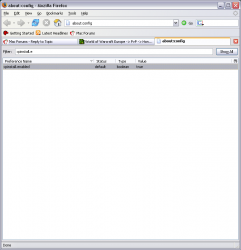I recently downloaded Firefox 1.5 for OSX. When I try to install any themes, a message comes up saying "Software installation has been disabled. Click on options to enable it..."
I enable software installation (I think) by allowing addons.mozilla.org (or whatever the URL is) to bypass so I can install themes and extensions. Well, it's a no go. Anyone know what's wrong?
I enable software installation (I think) by allowing addons.mozilla.org (or whatever the URL is) to bypass so I can install themes and extensions. Well, it's a no go. Anyone know what's wrong?