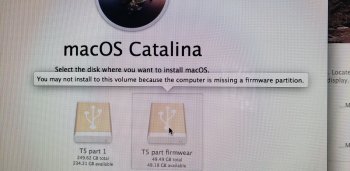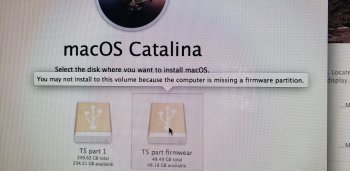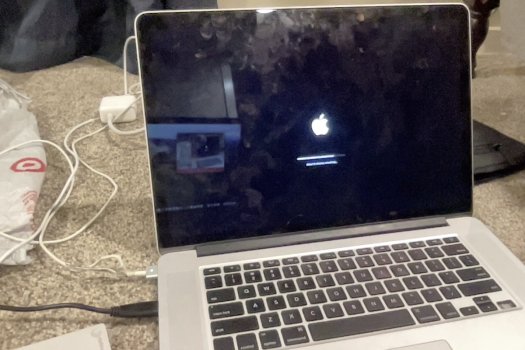hello I mac friend ,so I installed a Samsung T 5 hard drive on my mid 2014 21.5 I mac ,do to internal drive total failure ,I wanted to run the catalina OS ,so I created a partition by following some steps that I've found on line but I'm getting an error message ...se the pic ,what am I doing wrong???
Got a tip for us?
Let us know
Become a MacRumors Supporter for $50/year with no ads, ability to filter front page stories, and private forums.
Firmware partition on external hard drive
- Thread starter Tony Cipriano
- Start date
- Sort by reaction score
You are using an out of date browser. It may not display this or other websites correctly.
You should upgrade or use an alternative browser.
You should upgrade or use an alternative browser.
In order to install Catalina you need the T5 to have a GUID Partition Map and an APFS partition.
When you install Catalina it will split the APFS partition into a container with two volumes “System” and “System"-Data (where “System” will be whatever you named that partition).
If the internal drive is busted...How are you doing the Catalina Install? via the Internet?
GetRealBro
When you install Catalina it will split the APFS partition into a container with two volumes “System” and “System"-Data (where “System” will be whatever you named that partition).
If the internal drive is busted...How are you doing the Catalina Install? via the Internet?
GetRealBro
Yes trough the app store ,now keep in mind that I am running the i mac with that t 5 however the reason that I want to run catalina is becouse spm app like garage band won't run with the version of os that I have now, so now I'm no
t sure how to Make that type of partition....
t sure how to Make that type of partition....
You can probably do the install while running on the T5. But it would be much easier if you installed Catalina on a USB stick. 128GB is plenty big enough. I’ve installed Catalina on a 32GB USB stick. Then you would boot and run from the USB stick and install Catalina on the T5.
You do the formatting using Disk Utility to create the GUID partition map and APFS partition that is required to install Catalina.
GetRealBro
You do the formatting using Disk Utility to create the GUID partition map and APFS partition that is required to install Catalina.
GetRealBro
That’s probably the problem… IIRC OS 10.9.5 (Sierra) doesn’t know how to deal with APFS. You would need to upgrade to High Sierra to format your USB stick to handle AFPS. High Sierra’s Disk Utility can format your USB stick correctly.I am having the same issue with a 64 gb usb pen ,
I did 2 partition and still. Having the same issue
I am about to give up ,all this because I can't download some app do to lower os x version which is 10.9.5...
GetRealBro
I don't understand...really all I wanted is to download garage band but it won't becouse i dont have the updated os x but ...checking for updates and all software are up to date but garage band requires 12. Something a belive and this is why I wanted to run catalina 12. Something....why is so hard ....
What steps did you use? Maybe they are wrong.hello I mac friend ,so I installed a Samsung T 5 hard drive on my mid 2014 21.5 I mac ,do to internal drive total failure ,I wanted to run the catalina OS ,so I created a partition by following some steps that I've found on line but I'm getting an error message ...se the pic ,what am I doing wrong???
Use Disk Utility.app to erase the USB stick. Format the USB stick with GUID partition scheme and HFS+ partition (Journaled, Case-insensitive). Then you can install Catalina to that. It does not need to have an APFS partition because the installer can convert HFS to APFS automatically.In order to install Catalina you need the T5 to have a GUID Partition Map and an APFS partition.
...
That’s probably the problem… IIRC OS 10.9.5 (Sierra) doesn’t know how to deal with APFS.
What do you mean, "requires 12"? Do you mean 10.12 (El Capitan)?I don't understand...really all I wanted is to download garage band but it won't becouse i dont have the updated os x but ...checking for updates and all software are up to date but garage band requires 12. Something a belive and this is why I wanted to run catalina 12. Something....why is so hard ....
Can you provide more info about your drives? In Terminal.app, type
diskutil list and show us the results.Ok thank you for your time, all I wanted to do after installing an external hard drive was to download garage band but won't let me becouse the os x is not up to date when infact it is just see the pics provided please ,as per this morning no new updates found ,please let me know what you think thank you
Attachments
The current version of macOS is 10.15.6. Yours is nowhere near up to date. You can get 10.15.6 here: https://apps.apple.com/us/app/macos-catalina/id1466841314?mt=12Ok thank you for your time, all I wanted to do after installing an external hard drive was to download garage band but won't let me becouse the os x is not up to date when infact it is just see the pics provided please ,as per this morning no new updates found ,please let me know what you think thank you
I asked you to typeOk thank you for your time, all I wanted to do after installing an external hard drive was to download garage band but won't let me becouse the os x is not up to date when infact it is just see the pics provided please ,as per this morning no new updates found ,please let me know what you think thank you
diskutil list. You only typed diskutil. Please enter the entire command.Catalina is compatible with your Mac model (iMac (21.5-inch, Mid 2014)) so it should not be a problem.
macOS Catalina is compatible with these computers - Apple Support (CA)
You can install macOS Catalina on any of these Mac models.
I had the same problem updating my friend's late 2013 MacBook Pro on the same OS (macOS 10.9.5) to macOS Big Sur. Here's what I did after plugging in an old 1TB Seagate backup drive to replace the failed internal SSD via USB:
1. Back up your Mac to an external backup disk
2. Boot to Internet Recovery (restart computer, command+option+r when you hear sound)
3. Select your network and enter password if needed
4. Click Disk Utility
5. Select your drive
6. Click Erase
7. It should use the correct settings (APFS and GUID) by default, click Erase again
8. After the erasing process is complete, quit Disk Utility
9. Click Reinstall macOS
10. Follow the instructions and wait for around an hour
11. Restore backup
Hope this helped
1. Back up your Mac to an external backup disk
2. Boot to Internet Recovery (restart computer, command+option+r when you hear sound)
3. Select your network and enter password if needed
4. Click Disk Utility
5. Select your drive
6. Click Erase
7. It should use the correct settings (APFS and GUID) by default, click Erase again
8. After the erasing process is complete, quit Disk Utility
9. Click Reinstall macOS
10. Follow the instructions and wait for around an hour
11. Restore backup
Hope this helped
Attachments
Register on MacRumors! This sidebar will go away, and you'll see fewer ads.