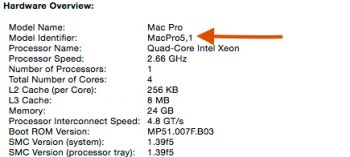My Mac Pro is a 2009 4,1, the current Boot Rom is MP41.0081.B07, it has the Nvidia GeForce GT 120 card that came with it and the internal hard drive in bay 1 has Yosemite 10.10.5. I've been trying to do the firmware upgrade using the instructions from netkas.org and reading other users posts and comments here but the Firmware Tool is not working. This is what is happening: after the Firmware Tool creates the RamDisk, I shut down the Mac Pro, reboot and hold down the power button, but instead my Mac Pro shuts down when holding down the power button. I hear the startup sound but as soon as I press and hold the power button my Mac Pro shuts down. When I press the power button without holding it down it boots normally to the desktop. This is not working. Unless I'm doing it wrong, I may have to take it to a local shop and pay someone to do the firmware update. I would appreciate any help or suggestions. Thanks.
Got a tip for us?
Let us know
Become a MacRumors Supporter for $50/year with no ads, ability to filter front page stories, and private forums.
Firmware Tool 4,1 to 5,1 Not Working
- Thread starter CheMillan
- Start date
- Sort by reaction score
You are using an out of date browser. It may not display this or other websites correctly.
You should upgrade or use an alternative browser.
You should upgrade or use an alternative browser.
Yes, boot the Mac Pro, not restart, then press and hold the power button but the Mac Pro just shuts down, as in OFF, the light above the power button goes off as well. I will try your suggestion #2: press and hold the power button to start the Mac Pro. I will post back. Thanks
Trying to do the same update for mine, but after disabling SIP, I get the 5570 error every time after the update app creates the RAM disk. Any thoughts? Have a new processor on the way and now a little worried. Tried booting up and doing it from a 10.8.6 drive, but also get the same error. The app I found is dated 2011. Is there an update for this?
TIA
Model Name: Mac Pro (early 2009)
Model Identifier: MacPro4,1
Processor Name: Quad-Core Intel Xeon
Processor Speed: 2.66 GHz
Number of Processors: 1
Total Number of Cores: 4
L2 Cache (per Core): 256 KB
L3 Cache: 8 MB
Memory: 12 GB
Processor Interconnect Speed: 4.8 GT/s
Boot ROM Version: MP41.0081.B07
SMC Version (system): 1.39f5
SMC Version (processor tray): 1.39f5
Running 10.11.6
[doublepost=1480365756][/doublepost]Solved the problem, even though it can't be installed on my machine, needed to only mount the MacProEFIUpdate 1.5 before I used the upgrade app. For whatever reason, I couldn't do this with the EFI 1.0.
6 core Processor coming this week!
TIA
Model Name: Mac Pro (early 2009)
Model Identifier: MacPro4,1
Processor Name: Quad-Core Intel Xeon
Processor Speed: 2.66 GHz
Number of Processors: 1
Total Number of Cores: 4
L2 Cache (per Core): 256 KB
L3 Cache: 8 MB
Memory: 12 GB
Processor Interconnect Speed: 4.8 GT/s
Boot ROM Version: MP41.0081.B07
SMC Version (system): 1.39f5
SMC Version (processor tray): 1.39f5
Running 10.11.6
[doublepost=1480365756][/doublepost]Solved the problem, even though it can't be installed on my machine, needed to only mount the MacProEFIUpdate 1.5 before I used the upgrade app. For whatever reason, I couldn't do this with the EFI 1.0.
6 core Processor coming this week!
I am have a 4,1 Mac Pro with B7 firmware running Mavericks 10.9.5 and I am have been trying to update the firmware for the last week. I try, read forums, try again, read some more help so on and so on and s on. Frustrated and disappointed I am now reaching out for help. I pulled my GTX780SC out and am using the stock 120 video card, I have the firmware update.dmg on the desktop mounted and I run the Netkas program from the desktop. Everything seems like it should work. Netkas program runs and creates ram disk image, the firmware.dmg file disappears and Netkas program tells me to shutdown then do a restart by holding the power button until it flashes then beevid Netkas both but............ still a 4,1. Please help
I am have a 4,1 Mac Pro with B7 firmware running Mavericks 10.9.5 and I am have been trying to update the firmware for the last week. I try, read forums, try again, read some more help so on and so on and s on. Frustrated and disappointed I am now reaching out for help. I pulled my GTX780SC out and am using the stock 120 video card, I have the firmware update.dmg on the desktop mounted and I run the Netkas program from the desktop. Everything seems like it should work. Netkas program runs and creates ram disk image, the firmware.dmg file disappears and Netkas program tells me to shutdown then do a restart by holding the power button until it flashes then beevid Netkas both but............ still a 4,1. Please help
Just want to confirm do you shut down, or restart? The process must completely shutdown, and then follow by a cold start. Restart won't work.
Anyway, how you check the system identifier? The about my Mac won't show any change, must dig deeper into the system report.
Just want to confirm do you shut down, or restart? The process must completely shutdown, and then follow by a cold start. Restart won't work.
Anyway, how you check the system identifier? The about my Mac won't show any change, must dig deeper into the system report.
Shut down using apple menu "Shut Down....." then I wait .....make sure it's shut down, then restart with power button manual style- finger on button till flashy light and beep.
About this mac>more info>model indentifier:MacPro 4,1
I don't know any other way to tell.
Thank you for your assistance.
Did you actually hear the beeps? What is the firmware version listed now? Still B7?
Yes heard the beeps and unfortunately, yes still B7. I think that I am going to go to an earlier version of OSX and see if I can get it to work. I have read in other forums of some success that way. Can't hurt.
Yes heard the beeps and unfortunately, yes still B7. I think that I am going to go to an earlier version of OSX and see if I can get it to work. I have read in other forums of some success that way. Can't hurt.
If there is any other HDD / SSD there with the newer OS. You may try pull all them out (also all PCIe card except the GT120), only leave the Mavericks HDD in there, perform a SMC + PRAM reset, and then try again.
From your post, I can clearly see you already did everything. e.g. make sure its B07, have an EFI GPU card, downloaded the required image file from Apple...
Mavericks should be fine, I perform the upgrade / downgrade more then once with that. Of course, nothing hurt to try an older OS, as long as that OS support 5,1 and all your hardware.
OK will do. I know what a pram reset means from reading other forum posts, however I do not know what SMC means. SMC? I apologize for my ignorance and thank you for your assistance.
Register on MacRumors! This sidebar will go away, and you'll see fewer ads.