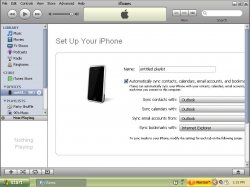So here is the low down. I'm going to post the whole story, so please bear with me here, I need help.
I just bought my friends iphone. He has cingular, I have tmobile. He upgraded to the firmware 2.0.1. So, when I got it, I downgraded to 2.0 and (I am a windows user) used winpwn to unlock it. When I started the unlock, winpwn was working fine, but it wouldn't create the custom restore file. So, I found a file that someone had uploaded and used that. What seemed like forever, my iphone was unlocked. But when it tried to connect to itunes, it had an error message (i cant remember what it was but the code was something like 'x1600').
I was so happy, I didn't care, the phone works flawlessly, internet, maps, stocks, and weather. But now, when I connect my phone to itunes, it opens it with 'set up your iphone'. Here it lets me rename it, and check or uncheck the box for 'automatically sync contacts, calendars, etc.' But, for some odd reason, it cut off a portion of the screen, i'm assuming it should have a button that says sync, but from this screen, i can't do anything. No music, movies, anything. The phone still works. Its running 2.0 firmware on tmobile.
PLEASE, any help would be SO much appreciated.
Thank you,
Corey
I just bought my friends iphone. He has cingular, I have tmobile. He upgraded to the firmware 2.0.1. So, when I got it, I downgraded to 2.0 and (I am a windows user) used winpwn to unlock it. When I started the unlock, winpwn was working fine, but it wouldn't create the custom restore file. So, I found a file that someone had uploaded and used that. What seemed like forever, my iphone was unlocked. But when it tried to connect to itunes, it had an error message (i cant remember what it was but the code was something like 'x1600').
I was so happy, I didn't care, the phone works flawlessly, internet, maps, stocks, and weather. But now, when I connect my phone to itunes, it opens it with 'set up your iphone'. Here it lets me rename it, and check or uncheck the box for 'automatically sync contacts, calendars, etc.' But, for some odd reason, it cut off a portion of the screen, i'm assuming it should have a button that says sync, but from this screen, i can't do anything. No music, movies, anything. The phone still works. Its running 2.0 firmware on tmobile.
PLEASE, any help would be SO much appreciated.
Thank you,
Corey