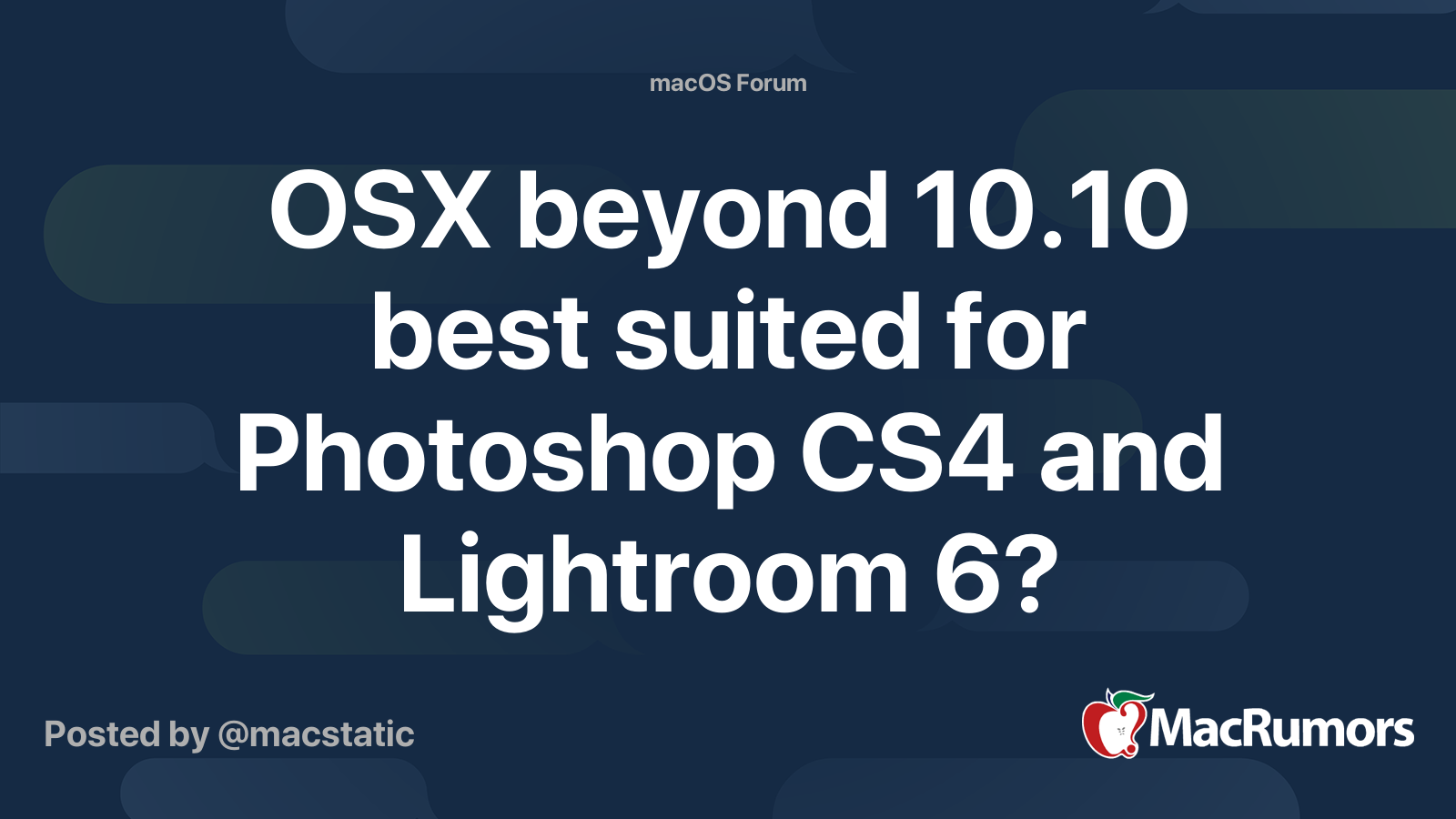So, the slow but steady pace of bringing Intel into the house continues. First Mac Mini I've ever owned: https://www.ebay.com/itm/Working-Ap...e=STRK:MEBIDX:IT&_trksid=p2057872.m2749.l2649
(MODS, NOT MY AUCTION, I JUST BOUGHT THIS!)
A1283, 2.0Ghz, 320GB HD, 2GB ram. Looks like it never got upgraded as it's running Leopard. Comes with a mouse, display adapter and power supply.
Going to go in the garage where it will serve as my game server. As it's a mini I can hide it out there while still having it connected to a display and keyboard. I've got my wireless Mighty Mouse out there as well and since this thing has WiFi no issues connecting to the home network. With BT, I can connect it to my BT loudspeaker (already out there) so I can stream music.
Now, just need to get the insulation in the garage door (bought this spring) so it doesn't suffer from temp extremes.
(MODS, NOT MY AUCTION, I JUST BOUGHT THIS!)
A1283, 2.0Ghz, 320GB HD, 2GB ram. Looks like it never got upgraded as it's running Leopard. Comes with a mouse, display adapter and power supply.
Going to go in the garage where it will serve as my game server. As it's a mini I can hide it out there while still having it connected to a display and keyboard. I've got my wireless Mighty Mouse out there as well and since this thing has WiFi no issues connecting to the home network. With BT, I can connect it to my BT loudspeaker (already out there) so I can stream music.
Now, just need to get the insulation in the garage door (bought this spring) so it doesn't suffer from temp extremes.