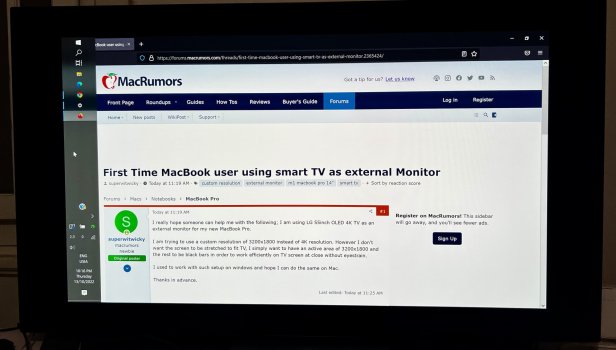I really hope someone can help me with the following; I am using LG 55inch OLED 4K TV as an external monitor for my new MacBook Pro.
I am trying to use a custom resolution of 3200x1800 instead of 4K resolution. However I don't want the screen to be stretched to fit TV, I simply want to have an active area of 3200x1800 and the rest to be black bars in order to work efficiently on TV screen at close without eyestrain.
I used to work with such setup on windows and hope I can do the same on Mac.
Thanks in advance.
I am trying to use a custom resolution of 3200x1800 instead of 4K resolution. However I don't want the screen to be stretched to fit TV, I simply want to have an active area of 3200x1800 and the rest to be black bars in order to work efficiently on TV screen at close without eyestrain.
I used to work with such setup on windows and hope I can do the same on Mac.
Thanks in advance.
Last edited: