I'm excited to announce the first app to bring Home Screen widgets to the Apple TV, called Forecast Bar for TV! The Home Screen widgets provide current conditions and forecasts along with gorgeous images for your most recent cities, all without ever needing to even open the app!
Available NOW in the Apple TV App Store (4th gen)!
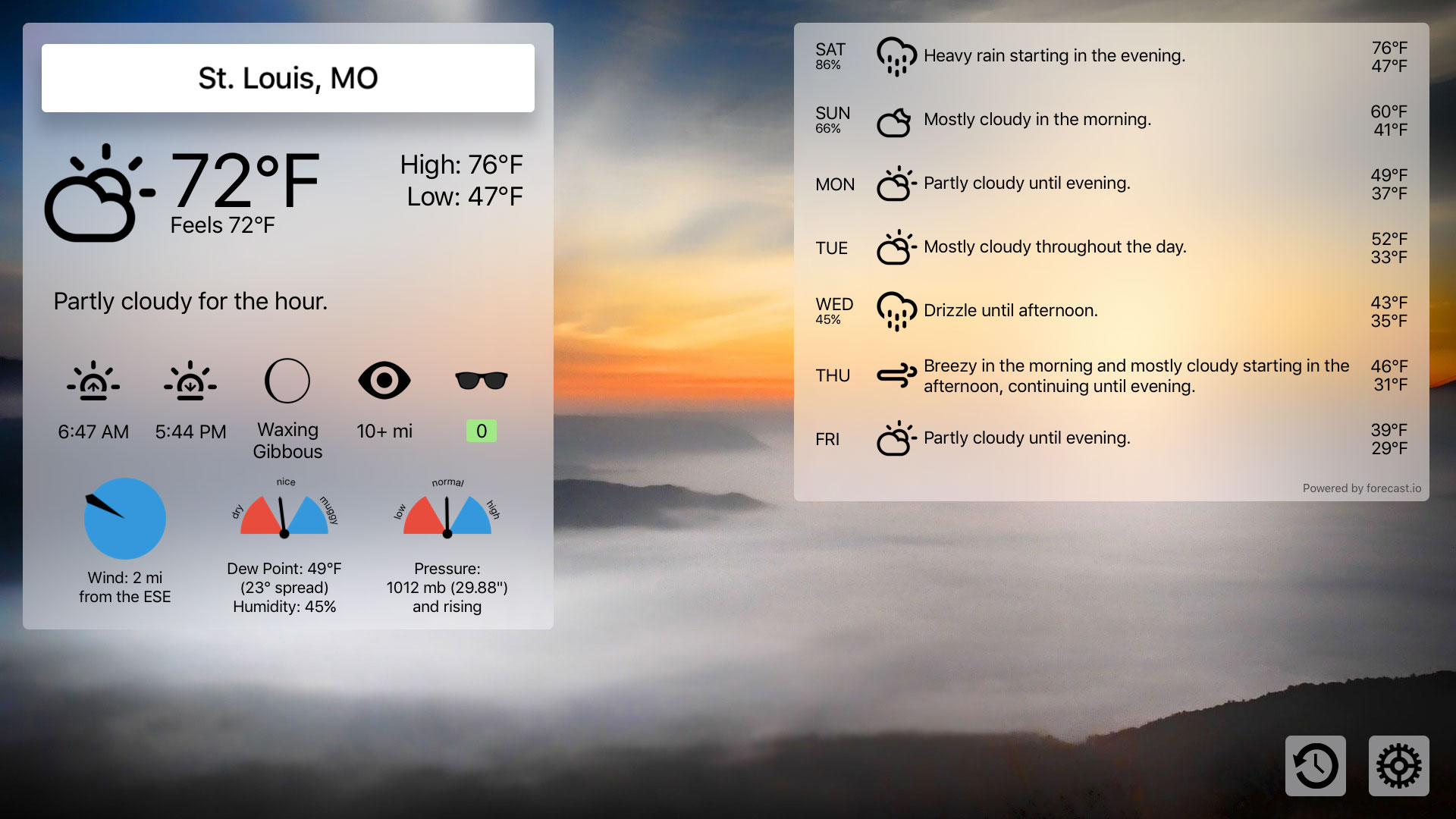
Powered by the highly accurate and hyper-local forecast.io, Forecast Bar brings a beautiful, clean and simple interface to the Apple TV. With our unique iCloud Sync feature, all your locations and settings to automatically synchronized between your devices, meaning you’ll never have to use that tedious on-screen keyboard on your TV! It also features live video backgrounds to bring the weather to life!
Apple TV is just the latest platform now supported by Forecast Bar, which now includes support for Mac, iPhone, iPad, and Apple Watch. Both the Mac and iOS versions have been featured in Macworld and Lifehacker, and are consistently highly rated by our users.
You can see even more about Forecast Bar for TV at our website: http://forecastbar.com/appletv
Thank you, and we'd love to hear any feedback you have!
Available NOW in the Apple TV App Store (4th gen)!
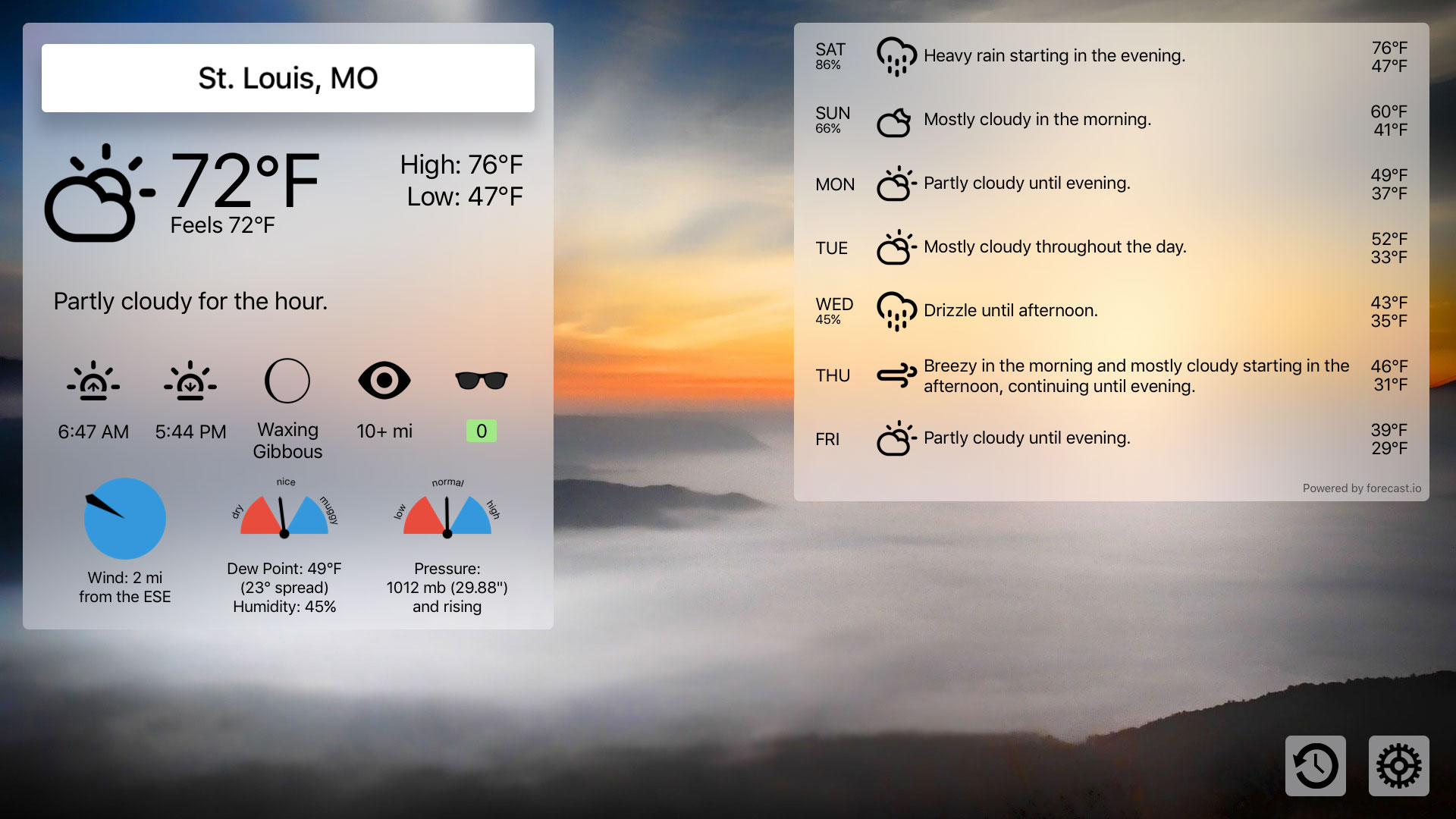
Powered by the highly accurate and hyper-local forecast.io, Forecast Bar brings a beautiful, clean and simple interface to the Apple TV. With our unique iCloud Sync feature, all your locations and settings to automatically synchronized between your devices, meaning you’ll never have to use that tedious on-screen keyboard on your TV! It also features live video backgrounds to bring the weather to life!
Apple TV is just the latest platform now supported by Forecast Bar, which now includes support for Mac, iPhone, iPad, and Apple Watch. Both the Mac and iOS versions have been featured in Macworld and Lifehacker, and are consistently highly rated by our users.
You can see even more about Forecast Bar for TV at our website: http://forecastbar.com/appletv
Thank you, and we'd love to hear any feedback you have!
Last edited:

