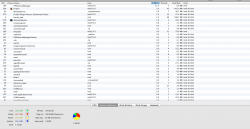my mac mini is a 2.3 GHz Intel Core i5 w/2 GB of RAM. lately it has been running terrible. something as simple as using the scroll wheel on my mouse immediately makes the spinning pin wheel appear, i don't thing it's a web connection issue as it does this in iPhoto too. my flash player is totally up to date also. when these types of things happen on my intel imac, i simply run disk warrier and the problem gets solved. not an option on the mini whereas it has no disc drive. my only option is disk utility which, unless i've been going about it all wrong, does nothing to fix the problems. any suggestions?
Got a tip for us?
Let us know
Become a MacRumors Supporter for $50/year with no ads, ability to filter front page stories, and private forums.
fix for general poor performance?
- Thread starter boynigel
- Start date
- Sort by reaction score
You are using an out of date browser. It may not display this or other websites correctly.
You should upgrade or use an alternative browser.
You should upgrade or use an alternative browser.
my mac mini is a 2.3 GHz Intel Core i5 w/2 GB of RAM. lately it has been running terrible. something as simple as using the scroll wheel on my mouse immediately makes the spinning pin wheel appear,[...] not an option on the mini whereas it has no disc drive. my only option is disk utility which, unless i've been going about it all wrong, does nothing to fix the problems. any suggestions?
So two questions to start with... first is why do you think your mini doesn't have a disk drive? Did you upgrade it to an SSD?
Second question is what new software or updates have you made recently? Essence of the question is "what's different since before the problem and now"?
Beyond that the first thing I'd think is memory may be an issue; but it could be other things as well. Run Activity Monitor to see what memory usage looks like as well as cpu usage. If you don't know how to interpret what it says, run it and then when you have problems do screen grabs of what it says for memory, cpu, etc. and post here.
You could also run Your copy of Disk Warrior on the problem system via 'Target Disk Mode', using your iMac as the host and the mini as the target.
Another option would be to clone Disk Warrior to an inexpensive USB pen drive, then you could use that to boot your mini.
Another option would be to clone Disk Warrior to an inexpensive USB pen drive, then you could use that to boot your mini.
Last edited:
So two questions to start with... first is why do you think your mini doesn't have a disk drive? Did you upgrade it to an SSD?
Second question is what new software or updates have you made recently? Essence of the question is "what's different since before the problem and now"?
Beyond that the first thing I'd think is memory may be an issue; but it could be other things as well. Run Activity Monitor to see what memory usage looks like as well as cpu usage. If you don't know how to interpret what it says, run it and then when you have problems do screen grabs of what it says for memory, cpu, etc. and post here.
i think it doesn't have a disk drive because there is no slot to slide a disc into. i've done no upgrade to an SSD (don't even know what that is). regarding software updates, i haven't done any in a few months. i checked recently to see what was available and the only update needed was for iTunes, on which i passed for now.
i should mention that the problems got bad long after my last update. my system hard drive is 500GB, currently with 305GB still available FWIW.
regarding trouble shooting with Activity Monitor, what am i most concerned with- CPU, System Memory, Disk Activity, Disk Usage, or Network?
my mac mini is a 2.3 GHz Intel Core i5 w/2 GB of RAM. lately it has been running terrible. something as simple as using the scroll wheel on my mouse immediately makes the spinning pin wheel appear, i don't thing it's a web connection issue as it does this in iPhoto too. my flash player is totally up to date also. when these types of things happen on my intel imac, i simply run disk warrier and the problem gets solved. not an option on the mini whereas it has no disc drive. my only option is disk utility which, unless i've been going about it all wrong, does nothing to fix the problems. any suggestions?
Seeing as how you are running only 2GB of RAM, my guess is that would be the first cuplrit to your problems. 4GB is virtually the minimum anymore with 8GB being better. Check Activity Monitor and see if you are having page outs...
i think it doesn't have a disk drive because there is no slot to slide a disc into. [...] regarding trouble shooting with Activity Monitor, what am i most concerned with- CPU, System Memory, Disk Activity, Disk Usage, or Network?
Okay, your mention of "disk drive" had me thinking you meand the hard drive and didn't realize you were referring to the optical drive (CD/DVD drive). You mean you don't have a way to boot from a CD to run your program. jbarley's idea is a good one; or you could borrow an external USB optical drive to use.
What to focus on with Activity Monitor? Memory first, as 2GB memory is getting tight especially if you've updated your OS and all your applications. See which application(s) are taking up the most memory. CPU / Disk Activity / Network excesses may indicate something you didn't know was running was chewing up all the compute resources thus slowing the whole thing down. By posting screen captures of all of them, the bright people here can more accurately suggest what to look more deeply into.
Okay, your mention of "disk drive" had me thinking you meand the hard drive and didn't realize you were referring to the optical drive (CD/DVD drive). You mean you don't have a way to boot from a CD to run your program. jbarley's idea is a good one; or you could borrow an external USB optical drive to use.
What to focus on with Activity Monitor? Memory first, as 2GB memory is getting tight especially if you've updated your OS and all your applications. See which application(s) are taking up the most memory. CPU / Disk Activity / Network excesses may indicate something you didn't know was running was chewing up all the compute resources thus slowing the whole thing down. By posting screen captures of all of them, the bright people here can more accurately suggest what to look more deeply into.
what's the trick to posting the image here? i used Grab, but this forum won't accept a tiff file. i tried changing the suffix to jpg but it still recognized it as a tiff
what's the trick to posting the image here? i used Grab, but this forum won't accept a tiff file. i tried changing the suffix to jpg but it still recognized it as a tiff
There's no need for a screen shot. You need more RAM. 2 GB isn't enough for anything.
what's the trick to posting the image here? i used Grab, but this forum won't accept a tiff file. i tried changing the suffix to jpg but it still recognized it as a tiff
Use keys Command + shift + 4 and you'll get a small cross hair cursor .... use this to draw a rectangle around just the part of the screen you want to capture, and it will save the image to desktop as a png file. I think you can also put it to the clipboard or save it to dropbox, where you can get a link to distribute. There are other options:
Command+control+shift+3 captures the entire screen to the desktop without you having to select anything
what's the trick to posting the image here? i used Grab, but this forum won't accept a tiff file. i tried changing the suffix to jpg but it still recognized it as a tiff
Why not just use the screenshot utility built into OSX? See http://guides.macrumors.com/Taking_Screenshots_in_Mac_OS_X
By the way, renaming a TIFF file to .jpg doesn't change the contents any more than slapping an Apple sticker on a Lenovo makes it run OSX.
There's no need for a screen shot. You need more RAM. 2 GB isn't enough for anything.
You're jumping to conclusions. Yes it's the most likely source of issues, but by no means the only possible one. Personally I think it's smarter to make a recommendation based on the actual evidence instead of just assuming. Especially when you're (effectively) spending someone else's hard earned money.
Okay, good info. First, about your 2GB of RAM. As suggested, it's usually better to have 4GB at minimum these days, often 8GB depending on what you're doing. However your screenshot shows you'd not even used all 2GB at the time you took it. See here for explanation of the Free/Wired/Active/etc: http://support.apple.com/kb/ht1342here's what i got:
So yes it'd be nice to upgrade your memory (RAM), but it likely wouldn't solve the issue at hand. This is why it's good not to jump to conclusions as some have; you'd have spend some money and not been any better off.
I'm thinking the HPShortcutManager software is what's impacting your system. A quick Google on that process name comes up with the following links:
https://discussions.apple.com/message/15223198
https://discussions.apple.com/thread/3662326
http://h30434.www3.hp.com/t5/Mac-Printing-and-Scanning/OS-X-scanner-driver-maxes-CPU/td-p/197310
http://www.thaivisa.com/forum/topic/496546-read-this-if-your-mac-uses-hp-scanner-software/
https://discussions.apple.com/thread/3662326
http://h30434.www3.hp.com/t5/Mac-Printing-and-Scanning/OS-X-scanner-driver-maxes-CPU/td-p/197310
http://www.thaivisa.com/forum/topic/496546-read-this-if-your-mac-uses-hp-scanner-software/
Based on the info in those links, my recommendation is try the following steps and see if it helps the situation:
The solution for this problem is:
Everything should (continue to) work normally as usual regarding using your HP Scanner.
- Remove (delete) "HP Shortcut Manager Startup" from your login items (System Preferences/Accounts/Administrator/Login Items)
- Restart your computer
- Open your hard disk and go to (Library/Application Support/ Hewlett-Packard/HP ScanJet Scanner) and delete "HP Shortcut Manager Startup".
I'm also mildly curious why Firefox is using so much CPU, but I suspect the HP software is the main trouble maker.
my mac mini is a 2.3 GHz Intel Core i5 w/2 GB of RAM. lately it has been running terrible. something as simple as using the scroll wheel on my mouse immediately makes the spinning pin wheel appear, i don't thing it's a web connection issue as it does this in iPhoto too. my flash player is totally up to date also. when these types of things happen on my intel imac, i simply run disk warrier and the problem gets solved. not an option on the mini whereas it has no disc drive. my only option is disk utility which, unless i've been going about it all wrong, does nothing to fix the problems. any suggestions?
EDIT: I've seen what's posted above so perhaps my comments lack finesse but I stand by them, IMO if you are going upgrade RAM skip 4 and go to 8.
Definitely too little RAM, my base spec Mini with 2gb RAM and 160hdd ran like a dog. 8GB RAM will sort you out. If you wish you can add an SSD or new HDD too, I put in a Western Digitial Black 750HD, runs at 7200 rpm and was cheap for storage. Plenty of how to threads on here.
----------
FYI to change format just open in Preview and save as / exportwhat's the trick to posting the image here? i used Grab, but this forum won't accept a tiff file. i tried changing the suffix to jpg but it still recognized it as a tiff
failing hard drive
Typically what you are seeing can be a indication of a failing hard drive. The drive is continuing to reread sectors and/or remapping bad sectors on the fly. That results in very long data access times. The other suggestion are fine, but I always check the hard drive. However, many times a HD will pass the simple tests at boot up or those run through disk utilities. or a S.M.A.R.T check. It may be a good time to just replace the HD with a SSD. It will seem like you have a "new" computer. The speedup is significant.
Typically what you are seeing can be a indication of a failing hard drive. The drive is continuing to reread sectors and/or remapping bad sectors on the fly. That results in very long data access times. The other suggestion are fine, but I always check the hard drive. However, many times a HD will pass the simple tests at boot up or those run through disk utilities. or a S.M.A.R.T check. It may be a good time to just replace the HD with a SSD. It will seem like you have a "new" computer. The speedup is significant.
OP wrote above:
[[ my mac mini is a 2.3 GHz Intel Core i5 w/2 GB of RAM ]]
This is a "late 2012" Mini with USB3, is this correct?
If that's the case, I'd do this:
1. Install a SINGLE 8gb RAM board into one of the memory slots (either one will do).
This will "bump you up" to 8-9gb of RAM, shouldn't have "memory problems" after that.
2. You said you didn't even know what an SSD is -- it's a "solid state drive", FAR faster than a spinning hard disk drive (HDD). Since you probably aren't inclined to be opening the Mini to install an SSD (which can be a risky job), you can add one externally and get a -BIG- jump in speed.
Here's what you need to do that:
a. An SSD, of course. Right now the "sweet spot" in pricing is in the 240-256gb range. A "bare drive" will run you about $100-130 (depending where you buy and what's on sale). I'd suggest either a Samsung, a Crucial, or an Intel drive.
b. An enclosure or "dock" to put the drive into. I'd suggest this:
http://www.amazon.com/Optimized-Ina...190901&sr=8-1&keywords=inateck+usb3+sata+uasp
Installation couldn't be easier. You just:
- push off the top cover
- slip SSD into slot
- put top cover back on
- initialize SSD with Disk Utility
- install a copy of the OS onto it
- move your accounts over to it
IMPORTANT: unless you get a higher-capacity drive (say, 480gb which runs about $200+/-), you will have to be selective about how much you copy over. Some large files, such as movies, can be "left behind" on the internal HDD and run that way.
[[ my mac mini is a 2.3 GHz Intel Core i5 w/2 GB of RAM ]]
This is a "late 2012" Mini with USB3, is this correct?
If that's the case, I'd do this:
1. Install a SINGLE 8gb RAM board into one of the memory slots (either one will do).
This will "bump you up" to 8-9gb of RAM, shouldn't have "memory problems" after that.
2. You said you didn't even know what an SSD is -- it's a "solid state drive", FAR faster than a spinning hard disk drive (HDD). Since you probably aren't inclined to be opening the Mini to install an SSD (which can be a risky job), you can add one externally and get a -BIG- jump in speed.
Here's what you need to do that:
a. An SSD, of course. Right now the "sweet spot" in pricing is in the 240-256gb range. A "bare drive" will run you about $100-130 (depending where you buy and what's on sale). I'd suggest either a Samsung, a Crucial, or an Intel drive.
b. An enclosure or "dock" to put the drive into. I'd suggest this:
http://www.amazon.com/Optimized-Ina...190901&sr=8-1&keywords=inateck+usb3+sata+uasp
Installation couldn't be easier. You just:
- push off the top cover
- slip SSD into slot
- put top cover back on
- initialize SSD with Disk Utility
- install a copy of the OS onto it
- move your accounts over to it
IMPORTANT: unless you get a higher-capacity drive (say, 480gb which runs about $200+/-), you will have to be selective about how much you copy over. Some large files, such as movies, can be "left behind" on the internal HDD and run that way.
As an Amazon Associate, MacRumors earns a commission from qualifying purchases made through links in this post.
Can't be. The late 2012's weren't offered with 2GB RAM and the i5 was 2.5GHz; last model with 2GB was the base 2011 which also matches the 2.3GHz i5 and thus no USB3http://en.wikipedia.org/wiki/Mac_MiniOP wrote above:
[[ my mac mini is a 2.3 GHz Intel Core i5 w/2 GB of RAM ]]
This is a "late 2012" Mini with USB3, is this correct?
With page outs at 60KB, swap used of 2.9MB, Free memory almost 300MB, and Inactive memory at over 300MB the existing 2GB of ram wasn't even fully used at the time of the screen grab.1. Install a SINGLE 8gb RAM board into one of the memory slots (either one will do).
This will "bump you up" to 8-9gb of RAM, shouldn't have "memory problems" after that.
Tell me again how would adding another 7GB of Free memory would help?
Kidding of course -- yes, a memory upgrade is probably worthwhile, and an SSD is also a great investment, but look at the presented evidence first. I strongly suspect the HP printer software first.
Also - an SSD upgrade is going to be a lot more involved in this instance. Based on the posts, probably best to have a shop take care of it as I suspect the OP doesn't has a lot of experience digging around fragile computer innards.
I'm thinking the HPShortcutManager software is what's impacting your system.
I don't have any HP software on my Mac, but I had an HP printer on my PC that installed a bunch of code for its "utilities" and it took me almost a year to figure out it was killing me. Eating up CPU, causing memory conflicts, BSOD ... I spent a couple of hours uninstalling and then purging every HP thing I could find out of the registry except the one printer driver, and it was back to "normal".
Register on MacRumors! This sidebar will go away, and you'll see fewer ads.