I did the following possible Apple Music/iCloud Music Library metadata fix about 16 hours ago. iTunes has been open and playing the entire time except for a quick close/open to be sure it would stick.
Here are the steps I took. All may not be necessary but I’m including what I did.
It seems that iCML ‘thinks’ it made the changes but since the files were locked the changes didn’t stick. iCML now seems content with the changes it ‘didn’t ‘ actually make.
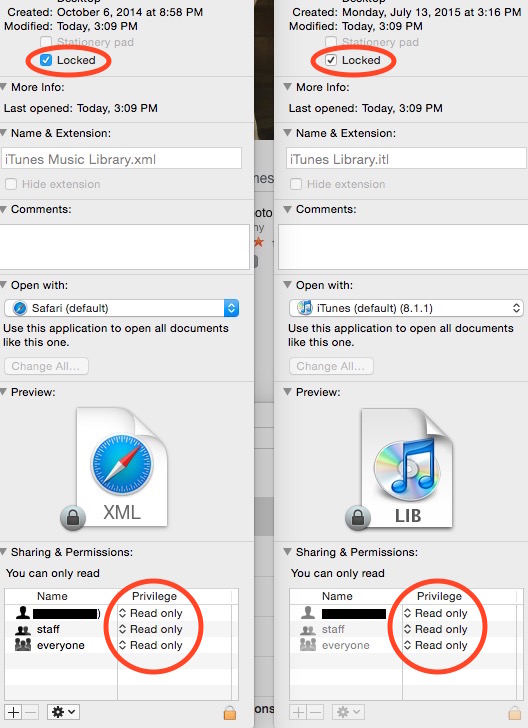
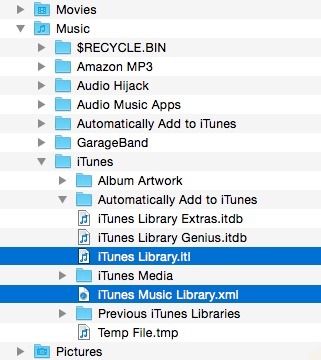
Here are the steps I took. All may not be necessary but I’m including what I did.
- Before enabling Show Apple Music and iCloud Music Library make a copy of the iTunes Library.itl & Library.xml files to a safe location for backup only (Desktop/Backup
- Make Duplicates of your Playlists if this is a problem (It still seems to screw them up)
- Open iTunes and enable Show Apple Music and iCloud Music Library, wait (only) until ready
- The following 2 steps must be done quickly before iCML does damage
- Make a metadata change on a song (just change the Star rating or add a Heart)
- Copy the iTunes Library.itl & Library.xml files to a safe location (Desktop/Apple Music) before iCLM screws
- Confirm iTunes is still ‘clean’, if iCML beat you then you will need to repeat
- Sit back and wait for iCLM to do it’s damage
- Close iTunes and copy the Apple Music (not the backup) iTunes Library.itl & Library.xml files from Desktop/Apple Music to your User: Music: iTunes folder (replace)
- The following 4 steps must be done quickly before iCML does damage
- Open iTunes, go to User: Music: iTunes folder
- Highlight and right click: Get Info on your Library.itl & Library.xml files
- Change Read & Write Privilege on both to Read only
- Check the Locked check box
- Wait for iCML to do it’s damage (strange that you see it in iTunes but it doesn’t/can’t change files)
- Close iTunes and reopen
- Change back to Read & Write Privilege on both
- Uncheck the Locked check box
It seems that iCML ‘thinks’ it made the changes but since the files were locked the changes didn’t stick. iCML now seems content with the changes it ‘didn’t ‘ actually make.
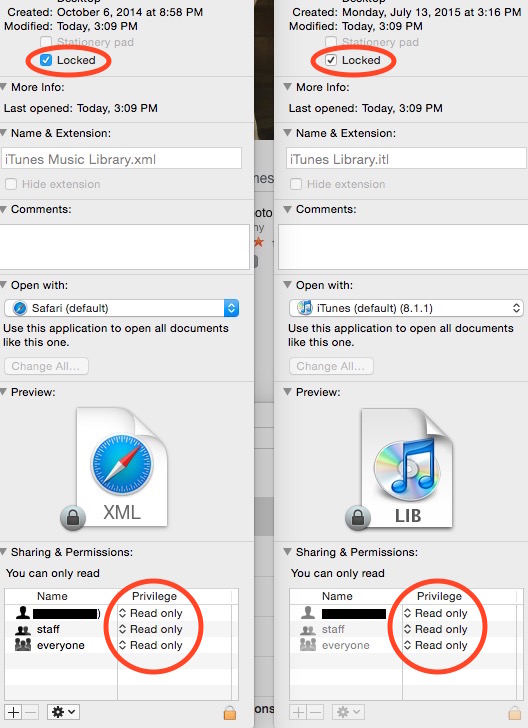
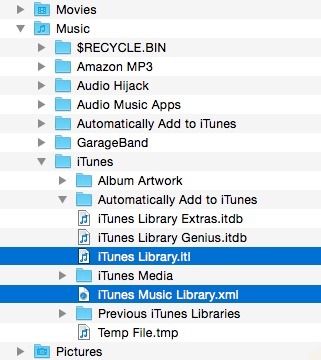
Last edited:

