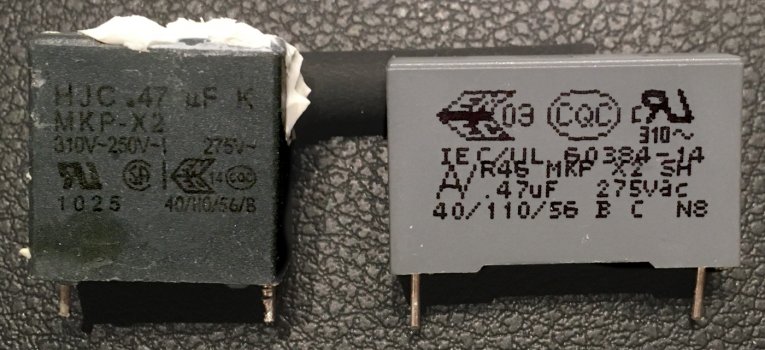Hey, this is my first thread and I just wanted to share my observations in case anyone else experiences the same.
I recently acquired/upgraded to a Mac Pro 5,1 2010 Dual socket.
I immediately noticed a very high pitch noise which was extremely annoying and audible even across the room.
It seemed to come from the PSU so I opened it up and localized the source with a paper tube.
The culprit were 3 interference suppression capacitors (MKP-X2 0,47µF 275V).
Although they are based on metallic polypropylene, I found a blog entry of Corsair where they explain that these capacitors can indeed emit high frequency noise. (in german only: PSU noise - Corsair explains)
So I invested 5 € and swapped them out. Easier said than done as Delta uses higher temperature solder and I had to use a much higher rated soldering iron.
I replaced the fans beforehand to reduce as many other sound sources as possible (aftermarket-fans-with-automatic-smc-control).
I recorded the soundstage before and after the swap (with my old iPhone) and attached the spectrogram of the relevant frequency range.
The audible difference is as gigantic as the image suggests.
If this seems like an unsafe and foolish action, please tell me.
Edit: Before any attempt, please read the comments, safety first!

I recently acquired/upgraded to a Mac Pro 5,1 2010 Dual socket.
I immediately noticed a very high pitch noise which was extremely annoying and audible even across the room.
It seemed to come from the PSU so I opened it up and localized the source with a paper tube.
The culprit were 3 interference suppression capacitors (MKP-X2 0,47µF 275V).
Although they are based on metallic polypropylene, I found a blog entry of Corsair where they explain that these capacitors can indeed emit high frequency noise. (in german only: PSU noise - Corsair explains)
So I invested 5 € and swapped them out. Easier said than done as Delta uses higher temperature solder and I had to use a much higher rated soldering iron.
I replaced the fans beforehand to reduce as many other sound sources as possible (aftermarket-fans-with-automatic-smc-control).
I recorded the soundstage before and after the swap (with my old iPhone) and attached the spectrogram of the relevant frequency range.
The audible difference is as gigantic as the image suggests.
If this seems like an unsafe and foolish action, please tell me.
Edit: Before any attempt, please read the comments, safety first!
Attachments
Last edited: