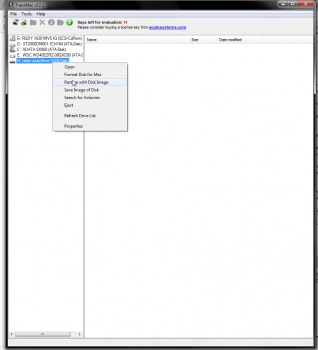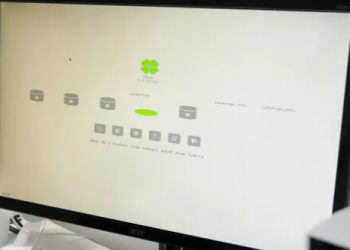Hello all, I am trying to fix this Imac for a friend after he complained it would not boot correctly anymore and stay stuck on the black screen + white apple logo. Here is his model:
Imac A1419
https://everymac.com/systems/apple/...-inch-aluminum-late-2013-specs.html#macspecs1
I'v been fixing computers on the side for a while and I must say I'm quite new to the mac world and I am really running out of options right now. Here are the steps I did:
1) Checked with Apple Hardware Test on boot: Nothing came up
2) Tried to reset the Vram: The computer just reboots when I do the key combinaison and nothing happens, nothing get fixed.
3) Tried recovery mode keys, nothing happens.
4) Tried online recovery mode, which load a planet that rotates and a loading bar. When the loading bar reaches the end, it says the computer will now reboot in recovery mode. When the computer reboots, nothing happens.
5) Tried to install Lion, white screen with a circle with a slash. Same thing with Mountain Lion. I tried one tutorial with Maverick and it loaded up to half the loading bar and just stuck there. Tried again, with a new USB boot, same result. It never gets past the middle of the bar.
6) Out of desperation, tried to install windows 7 on the Imac, stuck at the language selection. Tried windows 10, getting multiple errors and shutdown during install.
I feel like a total noob and I don't know what to do anymore.
Some help would be greatly appreciated, thank you all.
[doublepost=1530999997][/doublepost]Btw I used the program called '' Transmac '' to create the bootable USB sticks. I right click on the USB stick, press on '' Restore with disk image '' and go get the .dmg file from the OSX.
Imac A1419
https://everymac.com/systems/apple/...-inch-aluminum-late-2013-specs.html#macspecs1
I'v been fixing computers on the side for a while and I must say I'm quite new to the mac world and I am really running out of options right now. Here are the steps I did:
1) Checked with Apple Hardware Test on boot: Nothing came up
2) Tried to reset the Vram: The computer just reboots when I do the key combinaison and nothing happens, nothing get fixed.
3) Tried recovery mode keys, nothing happens.
4) Tried online recovery mode, which load a planet that rotates and a loading bar. When the loading bar reaches the end, it says the computer will now reboot in recovery mode. When the computer reboots, nothing happens.
5) Tried to install Lion, white screen with a circle with a slash. Same thing with Mountain Lion. I tried one tutorial with Maverick and it loaded up to half the loading bar and just stuck there. Tried again, with a new USB boot, same result. It never gets past the middle of the bar.
6) Out of desperation, tried to install windows 7 on the Imac, stuck at the language selection. Tried windows 10, getting multiple errors and shutdown during install.
I feel like a total noob and I don't know what to do anymore.
Some help would be greatly appreciated, thank you all.
[doublepost=1530999997][/doublepost]Btw I used the program called '' Transmac '' to create the bootable USB sticks. I right click on the USB stick, press on '' Restore with disk image '' and go get the .dmg file from the OSX.