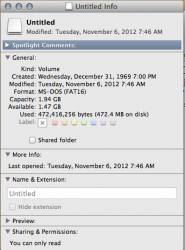I have four 2GB flash drives that have failed since I installed Mountain Lion, and all fail with the same problem. When I plug in, I get the message:
I have tried to delete everything from the drive, but it is now showing up grayed as if it is read-only. I have attempted several things in Disk Utilities, including First Aid/Verify Disk/Repair Disk. The message says "Volume Repair Complete", but it still will not let me read/write/delete.
If I try to erase the drive (set to MS-DOS FAT), I get this message:
I have also attempted to reformat on a PC, but the error message there is that the drive is locked. On the Mac, I have gone through sharing, users, and Get Info, and it does appear to be in a read-only setting, but I can't find how to remove it.
If anyone else has had these problems, but more importantly, have found a solution, please let me know.
Thanks!
Mac OS X cant repair the disk Untitled.
You can still open or copy files on the disk, but you cant save changes to files on the disk. Back up the disk and reformat it as soon as you can.
You can still open or copy files on the disk, but you cant save changes to files on the disk. Back up the disk and reformat it as soon as you can.
I have tried to delete everything from the drive, but it is now showing up grayed as if it is read-only. I have attempted several things in Disk Utilities, including First Aid/Verify Disk/Repair Disk. The message says "Volume Repair Complete", but it still will not let me read/write/delete.
If I try to erase the drive (set to MS-DOS FAT), I get this message:
Volume Erase failed
Volume Erase failed with the error:
Couldnt modify partition map.
Volume Erase failed with the error:
Couldnt modify partition map.
I have also attempted to reformat on a PC, but the error message there is that the drive is locked. On the Mac, I have gone through sharing, users, and Get Info, and it does appear to be in a read-only setting, but I can't find how to remove it.
If anyone else has had these problems, but more importantly, have found a solution, please let me know.
Thanks!