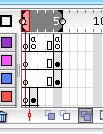I have inherited a flash movie that is to used in the same way as a banner ad.
But the space for the flash movie is now smaller than originaly intended (by around 100 pixels width ways) Is it possible to crop the animation as i might do with an image in photoshop? Im aware i can change my movie dimensions, but it doesnt seem to give me any control over which part of the movie is croped when i make the size change?
Ive had a go at selecting all my items and then selecting all my frames and then re-centering everything, but it doesnt work, it just centres everything for the first or last frame and then my whole animation floats sideways.
I have the .fla as well as the .swf and i realy dont want to have to redo the whole thing from scratch.
If this doesnt make any sense, let me know.
Any help at all is mucho appreciated, and can i just say, thank god adobe have bought macromedia because theyre products are amature c**p to say the least. Ive been ready to punch something all day!


But the space for the flash movie is now smaller than originaly intended (by around 100 pixels width ways) Is it possible to crop the animation as i might do with an image in photoshop? Im aware i can change my movie dimensions, but it doesnt seem to give me any control over which part of the movie is croped when i make the size change?
Ive had a go at selecting all my items and then selecting all my frames and then re-centering everything, but it doesnt work, it just centres everything for the first or last frame and then my whole animation floats sideways.
I have the .fla as well as the .swf and i realy dont want to have to redo the whole thing from scratch.
If this doesnt make any sense, let me know.
Any help at all is mucho appreciated, and can i just say, thank god adobe have bought macromedia because theyre products are amature c**p to say the least. Ive been ready to punch something all day!