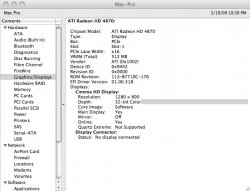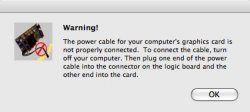Netkas was kind enough to write a ROM for the 4850 si I felt obligated to try it out.
I got an HIS 4850 tonight.
As already posted, this card had a Pmc 64K chip on it. I removed it and soldered on a 128K Atmel in it's place.
I flashed the card with Netkas' rom. The card does not boot into OSX...black screen. It will boot into Windows....where Vista installed a new driver than the one it had for it before the flash. In the SCARY department, the fan wasn't working...I had to manually run it via ATI COntrol. I think it was running by itself before but will need to reflash and verify.
WHen I installed the 4870 with the 4850 and booted into OSX I got some new messages. First a "Low Power" warning and then a Kernel thing I had never seen before:
Sun Mar 15 17:04:31 2009
panic(cpu 2 caller 0x001A9C68): Kernel trap at 0x0064decb, type 14=page fault, registers:
CR0: 0x80010033, CR2: 0x332854c8, CR3: 0x0118e000, CR4: 0x00000660
EAX: 0x21b521b5, EBX: 0x8f3bb008, ECX: 0x09f76800, EDX: 0x332854c8
CR2: 0x332854c8, EBP: 0x8ec3aa28, ESI: 0x09f76800, EDI: 0x0af21478
EFL: 0x00010246, EIP: 0x0064decb, CS: 0x00000008, DS: 0x69c80010
Error code: 0x00000000
Backtrace (CPU 2), Frame : Return Address (4 potential args on stack)
0x8ec3a7e8 : 0x12b4f3 (0x45b13c 0x8ec3a81c 0x1335e4 0x0)
0x8ec3a838 : 0x1a9c68 (0x464700 0x64decb 0xe 0x463eb0)
0x8ec3a918 : 0x1a038d (0x8ec3a930 0x8ec3aa6e 0x8ec3aa28 0x64decb)
0x8ec3a928 : 0x64decb (0xe 0xffff0048 0x8ec30010 0xcb0010)
0x8ec3aa28 : 0x64f0e2 (0x9f76800 0x0 0xaf21474 0xbdd50bfe)
0x8ec3aaa8 : 0x422e29 (0x9f76800 0xaf2146c 0x48 0x8ec3ab28)
0x8ec3aaf8 : 0x64c523 (0x9f4ae00 0x64f0ec 0xaf2146c 0x48)
0x8ec3ab38 : 0x43e858 (0x9f76800 0xaf2146c 0x48 0x0)
0x8ec3ab78 : 0x43f40b (0x667748 0x9f76800 0xaf2146c 0x48)
0x8ec3abd8 : 0x43cfb4 (0xacf5c80 0x3 0x8ec3ac20 0x0)
0x8ec3acf8 : 0x18e4eb (0xacf5c80 0x3 0xaf21468 0x0)
0x8ec3bdb8 : 0x12d506 (0xaf21440 0xafda5a0 0x0 0x0)
0x8ec3bdf8 : 0x126609 (0xaf21400 0x0 0x9c 0x8ec3bee4)
0x8ec3bf08 : 0x198153 (0x8ec3bf44 0x0 0x0 0x0)
0x8ec3bfc8 : 0x1a0977 (0xaa39400 0x0 0x1a30b5 0xaaad790)
No mapping exists for frame pointer
Backtrace terminated-invalid frame pointer 0xbfffe798
Kernel loadable modules in backtrace (with dependencies):
com.apple.iokit.IOHIDFamily(1.5.3)@0x630000->0x668fff
BSD process name corresponding to current thread: Dock
Mac OS version:
9G55
Kernel version:
Darwin Kernel Version 9.6.0: Mon Nov 24 17:37:00 PST 2008; root:xnu-1228.9.59~1/RELEASE_I386
System model name: MacPro1,1 (Mac-F4208DC8)
More exciting was the System Profiler:
ATI Radeon HD 4870:
Chipset Model: ATI Radeon HD 4870
Type: Display
Bus: PCIe
Slot: Slot-2
PCIe Lane Width: x1
VRAM (Total): 512 MB
Vendor: ATI (0x1002)
Device ID: 0x9442
Revision ID: 0x0000
ROM Revision: 113-B7710A-318
EFI Driver Version: 01.00.318
Displays:
Display Connector:
Status: No display connected
Display Connector:
Status: No display connected
WHile the 4870 in Slot One reads as:
ATI Radeon HD 4870:
Chipset Model: ATI Radeon HD 4870
Type: Display
Bus: PCIe
Slot: Slot-1
PCIe Lane Width: x16
VRAM (Total): 512 MB
Vendor: ATI (0x1002)
Device ID: 0x9440
Revision ID: 0x0000
ROM Revision: 113-B7710C-176
EFI Driver Version: 01.00.318
Displays:
Cinema HD Display:
Resolution: 2560 x 1600
Depth: 32-bit Color
Core Image: Hardware Accelerated
Main Display: Yes
Mirror: Off
Online: Yes
Quartz Extreme: Supported
Rotation: Supported
Display Connector:
Note the different ROM numbers...I guess Netkas used that ROM.
I had a look inside his and I would SWEAR that he had renamed it "4850" so I don't know where 4870 came from.
Looks promising..More fiddling to do....
I got an HIS 4850 tonight.
As already posted, this card had a Pmc 64K chip on it. I removed it and soldered on a 128K Atmel in it's place.
I flashed the card with Netkas' rom. The card does not boot into OSX...black screen. It will boot into Windows....where Vista installed a new driver than the one it had for it before the flash. In the SCARY department, the fan wasn't working...I had to manually run it via ATI COntrol. I think it was running by itself before but will need to reflash and verify.
WHen I installed the 4870 with the 4850 and booted into OSX I got some new messages. First a "Low Power" warning and then a Kernel thing I had never seen before:
Sun Mar 15 17:04:31 2009
panic(cpu 2 caller 0x001A9C68): Kernel trap at 0x0064decb, type 14=page fault, registers:
CR0: 0x80010033, CR2: 0x332854c8, CR3: 0x0118e000, CR4: 0x00000660
EAX: 0x21b521b5, EBX: 0x8f3bb008, ECX: 0x09f76800, EDX: 0x332854c8
CR2: 0x332854c8, EBP: 0x8ec3aa28, ESI: 0x09f76800, EDI: 0x0af21478
EFL: 0x00010246, EIP: 0x0064decb, CS: 0x00000008, DS: 0x69c80010
Error code: 0x00000000
Backtrace (CPU 2), Frame : Return Address (4 potential args on stack)
0x8ec3a7e8 : 0x12b4f3 (0x45b13c 0x8ec3a81c 0x1335e4 0x0)
0x8ec3a838 : 0x1a9c68 (0x464700 0x64decb 0xe 0x463eb0)
0x8ec3a918 : 0x1a038d (0x8ec3a930 0x8ec3aa6e 0x8ec3aa28 0x64decb)
0x8ec3a928 : 0x64decb (0xe 0xffff0048 0x8ec30010 0xcb0010)
0x8ec3aa28 : 0x64f0e2 (0x9f76800 0x0 0xaf21474 0xbdd50bfe)
0x8ec3aaa8 : 0x422e29 (0x9f76800 0xaf2146c 0x48 0x8ec3ab28)
0x8ec3aaf8 : 0x64c523 (0x9f4ae00 0x64f0ec 0xaf2146c 0x48)
0x8ec3ab38 : 0x43e858 (0x9f76800 0xaf2146c 0x48 0x0)
0x8ec3ab78 : 0x43f40b (0x667748 0x9f76800 0xaf2146c 0x48)
0x8ec3abd8 : 0x43cfb4 (0xacf5c80 0x3 0x8ec3ac20 0x0)
0x8ec3acf8 : 0x18e4eb (0xacf5c80 0x3 0xaf21468 0x0)
0x8ec3bdb8 : 0x12d506 (0xaf21440 0xafda5a0 0x0 0x0)
0x8ec3bdf8 : 0x126609 (0xaf21400 0x0 0x9c 0x8ec3bee4)
0x8ec3bf08 : 0x198153 (0x8ec3bf44 0x0 0x0 0x0)
0x8ec3bfc8 : 0x1a0977 (0xaa39400 0x0 0x1a30b5 0xaaad790)
No mapping exists for frame pointer
Backtrace terminated-invalid frame pointer 0xbfffe798
Kernel loadable modules in backtrace (with dependencies):
com.apple.iokit.IOHIDFamily(1.5.3)@0x630000->0x668fff
BSD process name corresponding to current thread: Dock
Mac OS version:
9G55
Kernel version:
Darwin Kernel Version 9.6.0: Mon Nov 24 17:37:00 PST 2008; root:xnu-1228.9.59~1/RELEASE_I386
System model name: MacPro1,1 (Mac-F4208DC8)
More exciting was the System Profiler:
ATI Radeon HD 4870:
Chipset Model: ATI Radeon HD 4870
Type: Display
Bus: PCIe
Slot: Slot-2
PCIe Lane Width: x1
VRAM (Total): 512 MB
Vendor: ATI (0x1002)
Device ID: 0x9442
Revision ID: 0x0000
ROM Revision: 113-B7710A-318
EFI Driver Version: 01.00.318
Displays:
Display Connector:
Status: No display connected
Display Connector:
Status: No display connected
WHile the 4870 in Slot One reads as:
ATI Radeon HD 4870:
Chipset Model: ATI Radeon HD 4870
Type: Display
Bus: PCIe
Slot: Slot-1
PCIe Lane Width: x16
VRAM (Total): 512 MB
Vendor: ATI (0x1002)
Device ID: 0x9440
Revision ID: 0x0000
ROM Revision: 113-B7710C-176
EFI Driver Version: 01.00.318
Displays:
Cinema HD Display:
Resolution: 2560 x 1600
Depth: 32-bit Color
Core Image: Hardware Accelerated
Main Display: Yes
Mirror: Off
Online: Yes
Quartz Extreme: Supported
Rotation: Supported
Display Connector:
Note the different ROM numbers...I guess Netkas used that ROM.
I had a look inside his and I would SWEAR that he had renamed it "4850" so I don't know where 4870 came from.
Looks promising..More fiddling to do....