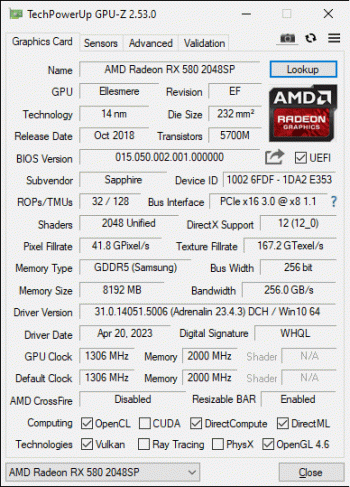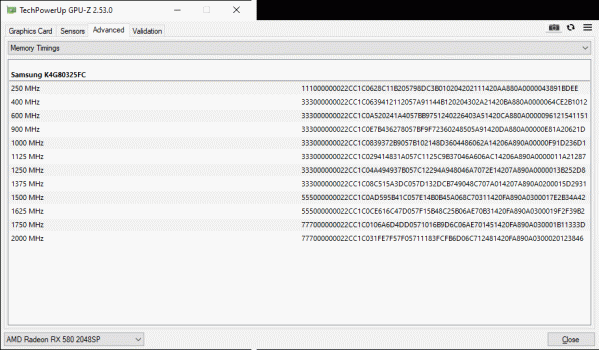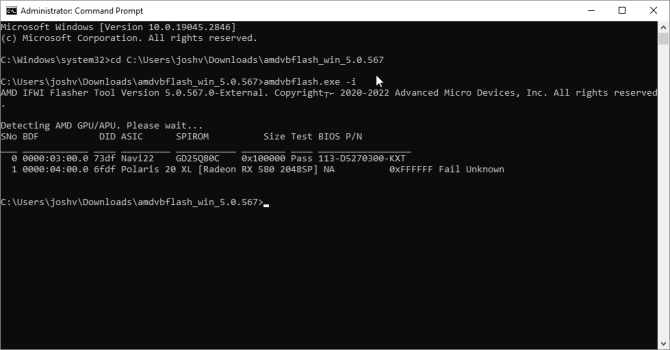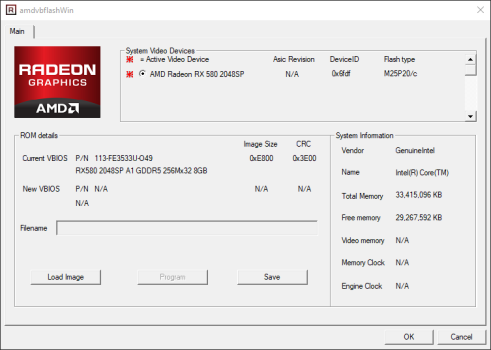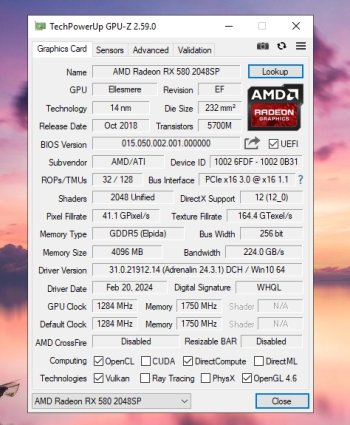Hello,
I purchased a RX 580 Nitro+ online from eBay hoping for a macOS compatible GPU for my Mac Pro.
The GPU might be a fake.
I am attaching the information necessary for identifying the card's current vbios in hopes of finding a vbios candidate to cross flash the card.
Please let me know if I am missing anything.
Do you just look for a card with the closest matching chip, memory and timings?
I purchased a RX 580 Nitro+ online from eBay hoping for a macOS compatible GPU for my Mac Pro.
The GPU might be a fake.
I am attaching the information necessary for identifying the card's current vbios in hopes of finding a vbios candidate to cross flash the card.
Please let me know if I am missing anything.
Do you just look for a card with the closest matching chip, memory and timings?