I have a serious screen problem on BOTH my two MacBook Pro 15" mid 2015 (A1398), 2,8 GHz, 1TB. The screens have started to flicker (see photo). It flickers (mostly in the lower half of screen), then stabalizes, flickers, on and on...
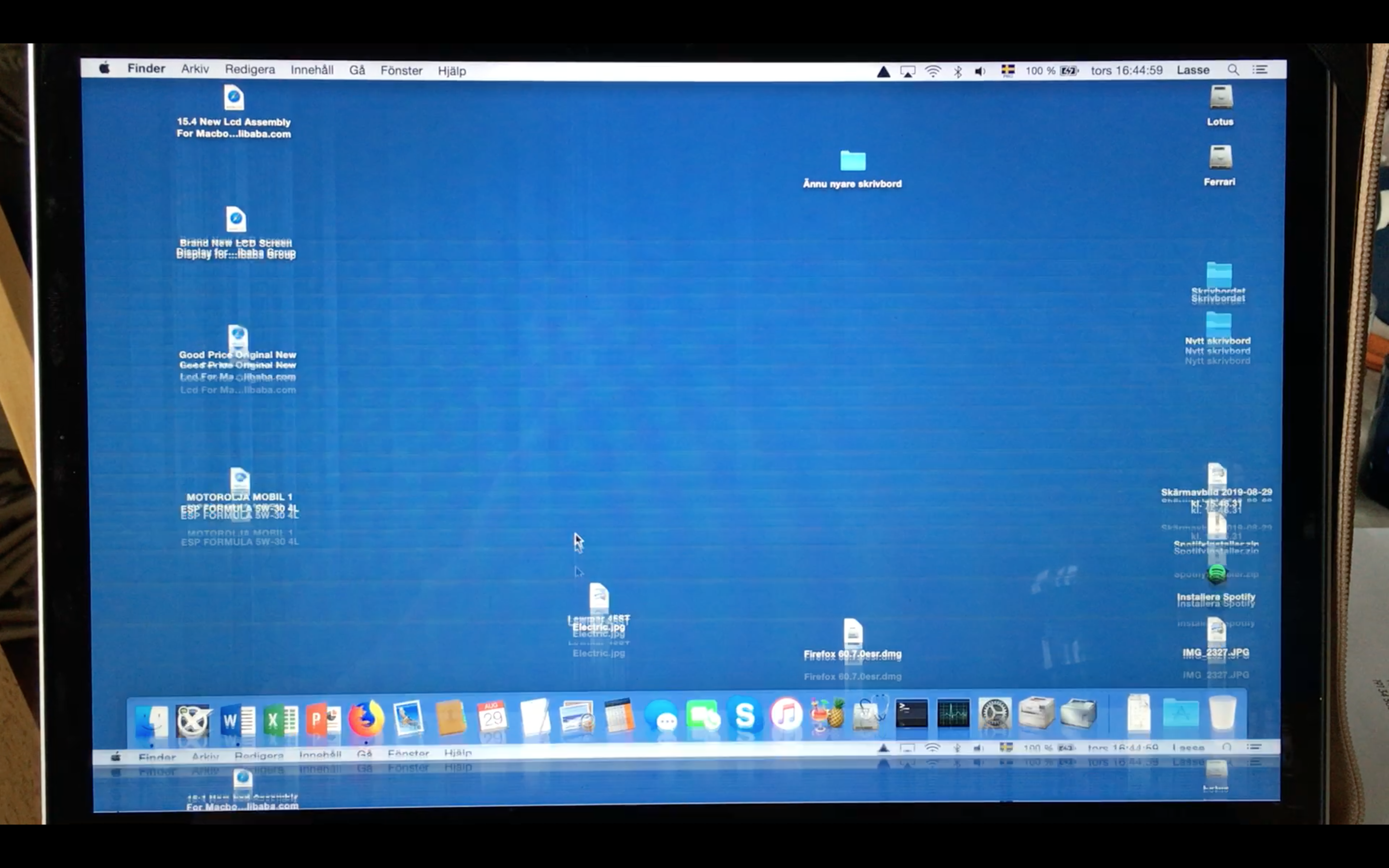
This problem is not visible on external monitor, has been concluded by Genius Bar to be related to the screen (only) and is independent of MacOS version and programs beeing run. Because I have the same problem on two computers it seem like this could be systematical and related to poor procuction quality and/or bad design.
I know for a fact that the screen panel in one of them is the Samsung LP154WT2-SJA1. I got this panel when the original panel was replaced bacause of "Stain Gate" problems. It failed EXACTLY one year after it was installed (in march this year). When going back to Apple-store they said that the warranty on repair (actually changing a complete component = one new screen, my rem.) is only 3 months so I have to pay for the repair myself ($800).
Because of serious time shortage and the very high cost for changing the display I bought a second used (identical) computer instead (to deal with the former computer later). Now, four months later this "new" computer has started to show EXACTLY the same problem. I do not know if the screen on the "new" computer has been changed during its life or not.
If there is anyone else out there experiencing the same problem please write about it here...
This problem is not visible on external monitor, has been concluded by Genius Bar to be related to the screen (only) and is independent of MacOS version and programs beeing run. Because I have the same problem on two computers it seem like this could be systematical and related to poor procuction quality and/or bad design.
I know for a fact that the screen panel in one of them is the Samsung LP154WT2-SJA1. I got this panel when the original panel was replaced bacause of "Stain Gate" problems. It failed EXACTLY one year after it was installed (in march this year). When going back to Apple-store they said that the warranty on repair (actually changing a complete component = one new screen, my rem.) is only 3 months so I have to pay for the repair myself ($800).
Because of serious time shortage and the very high cost for changing the display I bought a second used (identical) computer instead (to deal with the former computer later). Now, four months later this "new" computer has started to show EXACTLY the same problem. I do not know if the screen on the "new" computer has been changed during its life or not.
If there is anyone else out there experiencing the same problem please write about it here...
Last edited:

