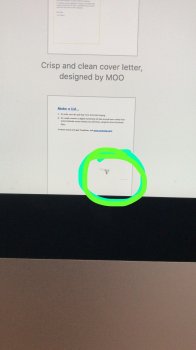Hi,
Couple of days back I noticed that a dead fly inside my iMac screen (this is iMAC Late 2014 27" 5K model). I tried vacuuming or gently knocking the screen, it didn't move. I read somewhere that the screens are air tight, so don't know how this fly was able to get inside.
I've contacted Apple Care team and the only solution offered by them (by just looking at the fly) that the screen needs to be removed, which is going to cost me £580. Considering this iMac is almost 4 years old, the amount is considerably high to repair the fault.
Is there any other option to fix this?
I have tried posting this query on Apple Community forum, but my post is being removed after saying that I should contact Apple Care !!!. This is the support I get after purchasing £2500+ iMac from Apple !
Couple of days back I noticed that a dead fly inside my iMac screen (this is iMAC Late 2014 27" 5K model). I tried vacuuming or gently knocking the screen, it didn't move. I read somewhere that the screens are air tight, so don't know how this fly was able to get inside.
I've contacted Apple Care team and the only solution offered by them (by just looking at the fly) that the screen needs to be removed, which is going to cost me £580. Considering this iMac is almost 4 years old, the amount is considerably high to repair the fault.
Is there any other option to fix this?
I have tried posting this query on Apple Community forum, but my post is being removed after saying that I should contact Apple Care !!!. This is the support I get after purchasing £2500+ iMac from Apple !