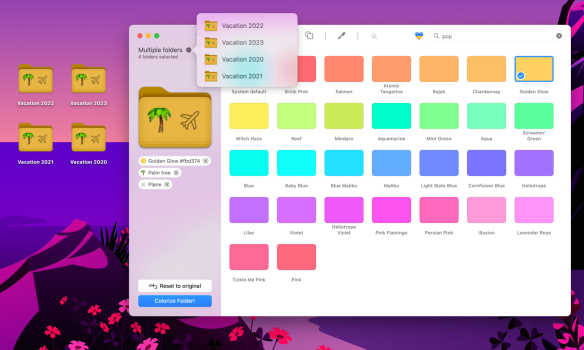Hi everyone!
My name is Toma, one of the guys behind Folder Colorizer for Mac. We’ve introduced the 1st iteration of our app 6 years ago and somehow haven't started a thread here yet... I guess we were waiting for Global Image Search to come into the spotlight!
It's a simple yet powerful app that lets you easily customize the colors of your folders on your Mac. It's perfect for anyone who wants to add a personal touch to their desktop or organize their files in a more visually appealing way.
In a new update, Folder Colorizer is adding a "Global Image Search" feature that lets users apply any web image sourced from Pexels, Pixabay, and Unsplash as folder backgrounds.
The interface is simple and intuitive allowing customize folders in just 3 steps:

The fact we are proud of* Folder Colorizer is the first app from Softorino that's available on the Mac App Store. And guess what? From the very first try, we made it to the Home Page in Great New Apps and Updates 🦾😎.


We provide a full day of Folder Colorizer features, with zero restrictions. You can download Folder Colorizer for Mac trial for free and transfer as many files as you need, 24 hours is more than enough.
Official Website
About Us
Tutorials
YouTube Channel
Tech Support
I’d love to hear your questions, honest feedback, and suggestions.
My name is Toma, one of the guys behind Folder Colorizer for Mac. We’ve introduced the 1st iteration of our app 6 years ago and somehow haven't started a thread here yet... I guess we were waiting for Global Image Search to come into the spotlight!
What's Folder Colorizer for Mac?
It's a simple yet powerful app that lets you easily customize the colors of your folders on your Mac. It's perfect for anyone who wants to add a personal touch to their desktop or organize their files in a more visually appealing way.
In a new update, Folder Colorizer is adding a "Global Image Search" feature that lets users apply any web image sourced from Pexels, Pixabay, and Unsplash as folder backgrounds.
The interface is simple and intuitive allowing customize folders in just 3 steps:
- Drag & Drop one (or multiple) folders into the app
- Select color, add emojis, images, or symbols
- Click “Colorize Folder!”
The fact we are proud of* Folder Colorizer is the first app from Softorino that's available on the Mac App Store. And guess what? From the very first try, we made it to the Home Page in Great New Apps and Updates 🦾😎.
Folder Colorizer for Mac Highlights
- 1 Trillion Combinations (... we think)
Create unique folder icons by choosing from a vast range of colors, images, decals, and emojis. With this feature, you can make your folder theme truly one-of-a-kind! - AI-Based Magic Wand
Let the AI-powered 'Perform Magic' algorithm suggest the perfect folder customization based on folder names, and voila! You've got a stunning folder icon in no time. - 3 Million High-Quality Images
Make your folder backgrounds stand out with stunning photos from Unsplash, Pixabay, and Pexels. With over 3 million high-quality images to choose from, the possibilities are endless! - Sync Across Macs
Rest assured that your custom folder icons will remain intact when transferring them between Mac devices, including iCloud and shared folders. Keep your folders organized, no matter where you go!
Trial Limitations
We provide a full day of Folder Colorizer features, with zero restrictions. You can download Folder Colorizer for Mac trial for free and transfer as many files as you need, 24 hours is more than enough.
Softorino Links
Official Website
About Us
Tutorials
YouTube Channel
Tech Support
I’d love to hear your questions, honest feedback, and suggestions.
Last edited: