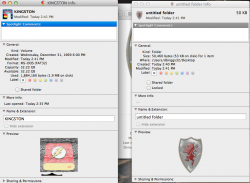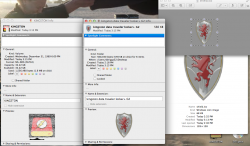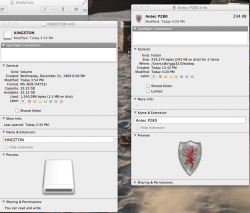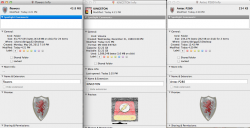I am trying to add an icon to my USB drive and it is acting really weird ...
The folder on the left is my USB drive I am trying to change ... The folder on the right is a random folder that it works fine on.
Why it it trying to display an older icon I used on another folder weeks ago? Anyway to get around this?
The folder on the left is my USB drive I am trying to change ... The folder on the right is a random folder that it works fine on.
Why it it trying to display an older icon I used on another folder weeks ago? Anyway to get around this?