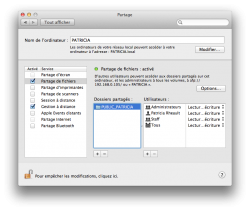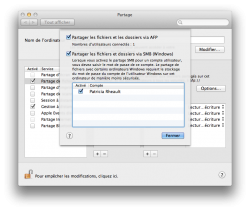Hi,
Since we bought several new iMacs with 10.8, the network folders sharing is not working properly on Windows.
If I share a public folder on 10.7, it is easily reachable by a PC, however, if I share one on 10.8, it prompts me a username/password.
Are you aware of this issue ? Is it something I missed ?
Thank you very for your help, It is very appreciated.
Since we bought several new iMacs with 10.8, the network folders sharing is not working properly on Windows.
If I share a public folder on 10.7, it is easily reachable by a PC, however, if I share one on 10.8, it prompts me a username/password.
Are you aware of this issue ? Is it something I missed ?
Thank you very for your help, It is very appreciated.