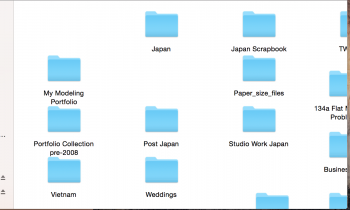I recently upgraded my to a new external HD drive and copied all my data across from my old one. The old one had a flaw when indexing the folders in finder, it doesn't remember what you tell it to organise folders by and jumbles them all up every time (pictured). This has been duplicated in the new HDD. Can anyone advise how to stop this happening?
Thanks.
Thanks.