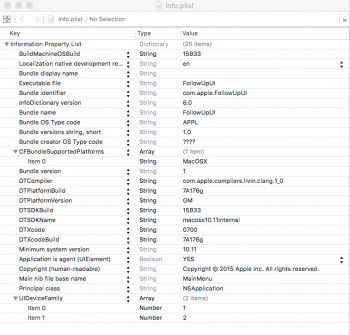Got a tip for us?
Let us know
Become a MacRumors Supporter for $50/year with no ads, ability to filter front page stories, and private forums.
followupd
- Thread starter jasonklee
- Start date
- Sort by reaction score
You are using an out of date browser. It may not display this or other websites correctly.
You should upgrade or use an alternative browser.
You should upgrade or use an alternative browser.
https://www.reddit.com/r/OSXElCapitan/comments/3i1xey/what_is_followupd/?
This might help answer your question.
This might help answer your question.
I did a clean install of El Capitan 10.11 about two weeks ago. For 10.11 there was no "followupd" in the notification center. Today I just did a clean install again of 10.11.1 and now it is showing up. Irritates the HELL out of me when I don't know what kind of process installs itself without me knowing about it. Especially if it doesn't even have a front-end.
I have chatted on line with Apple and they say 'not everyone is seeing it so it's likely 'supposed' to be a hidden system tool that runs in the background. So at the very least we know it's not dangerous?!?'Nobody has any answers on this that i can see - wow!
Not much help from the geniuses.
Well Paul thanks for the feedback. I guess one way to do it is to turn it off and see what's missing. So I did that. I'll let you know.
I am also observe such file showing in my Notification with undetermine action... it is "FollowupUI"
I browse it in my dir... maybe you have the same path, viz;
/System/Library/PrivateFrameworks/CoreFollowUp.framework/Versions/A/Resources/FollowUpUI.app
I don't know either of these, maybe an update on OS 10.11. I've also seen this in my DropBox and Bootcamp as protected file and you can't delete it.
If you have Xcode try to open it... attached file of csource and snap pic "info.plist". Maybe you can broaden up, Not a code expert here(sob)...
I browse it in my dir... maybe you have the same path, viz;
/System/Library/PrivateFrameworks/CoreFollowUp.framework/Versions/A/Resources/FollowUpUI.app
I don't know either of these, maybe an update on OS 10.11. I've also seen this in my DropBox and Bootcamp as protected file and you can't delete it.
If you have Xcode try to open it... attached file of csource and snap pic "info.plist". Maybe you can broaden up, Not a code expert here(sob)...
Attachments
So followupd app appeared in Notification Center after a clean installation of OS X El Capitan 10.11 and updating it to 10.11.1 using DMG. It seems CoreFollowUp framework has to do with iCloud since once you rename framework the iCloud in System Preferences appears empty (service itself stays OK). App more likely has nothing to do with automatic updates or sending feedback to developers.
In case you don't want followupd to appear in NC here's how to get rid of it:
Someone at StackExchange states you shouldn't disable followupd. But I haven't noticed any problems ever after. Terminal commands mentioned above serve to reset NC to default state. So be sure to add every third-party app to NC again by launching app after your computer restarts.
In case you don't want followupd to appear in NC here's how to get rid of it:
- Go to "Macintosh HD/System/Library/PrivateFrameworks/CoreFollowUp.framework/Versions/A" and rename "Support" folder to "Support Backup".
- Lauch Terminal and input commands on-by-one (as originally stated here):
Code:cd `getconf DARWIN_USER_DIR` rm -rf com.apple.notificationcenter killall usernoted; killall NotificationCenter - Restart computer.
Someone at StackExchange states you shouldn't disable followupd. But I haven't noticed any problems ever after. Terminal commands mentioned above serve to reset NC to default state. So be sure to add every third-party app to NC again by launching app after your computer restarts.
I noticed it today and last week I turned on send feedback to devs - maybe connected?
I think you nailed it... I just turned off sending feedback to Apple and to devs, restarted my Mac, and now I do not see followupd in notification center.
EDIT: Turned on Mac the day after I did the above and... it's back!
Last edited:
Has anyone figured out a permanent way to get rid of this without breaking anything? It only shows up for me in the preference pane of notification center, but it's still annoying. I'm on a fresh install of 10.11.2
I did a clean install of El Capitan 10.11 about two weeks ago. For 10.11 there was no "followupd" in the notification center. Today I just did a clean install again of 10.11.1 and now it is showing up. Irritates the HELL out of me when I don't know what kind of process installs itself without me knowing about it. Especially if it doesn't even have a front-end.
me too i keep deleting user account creating new one and its fine for a while, and then its back again
i think its to do with airdrop from ipad to mac, as that always gives a banner and sound notification popout, and airdrop is not listed in the notifications options at all, and cannot be deactivated (bugs the hell out of me who needs silence and no screen obstructions due to constantly recording screen recordings and recording voice recordings dammit)
Hate it about to make a new user account and delete this one, i dont like it, dont need it, dont want it
Cant be deleted as OSX wont let me
my safari keeps switching settings back to stuff i dont want too such as 'allow websites to use location serices' and all those things.
Im going to switch back to windows because i dont like what apple has done since el capitan and ios9.2
its all for content consumption and social ********, and content creators are overlooked
byebye apple
I solved it!
go to airdrop in finder
set setting to let 'no one' find you
dont for god's sake send any files from ios or other devices using airdrop
restart mac
gone
i can recommend photosync app to use instead to transfer files wirelessly which avoids this problem, and works between mac, windows, ios and androod devices, making it a perfect solution for wireless transfer between multiple operating systems
go to airdrop in finder
set setting to let 'no one' find you
dont for god's sake send any files from ios or other devices using airdrop
restart mac
gone
i can recommend photosync app to use instead to transfer files wirelessly which avoids this problem, and works between mac, windows, ios and androod devices, making it a perfect solution for wireless transfer between multiple operating systems
Register on MacRumors! This sidebar will go away, and you'll see fewer ads.