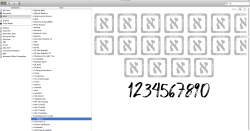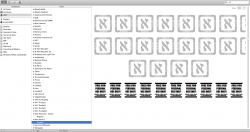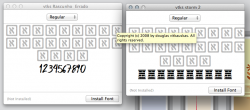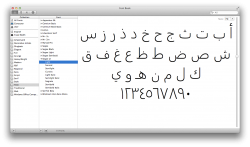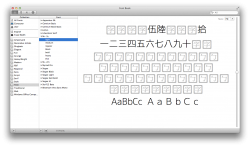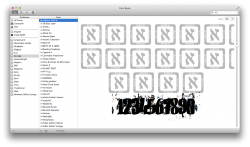I tried downloading and installing 3 fonts from dafont.com since updating to OSX 10.8.2. All of my other dafont fonts are working except for these new fonts.It is saying that the letter characters are hebrew and none of the new fonts are are even showing up in Photoshop. Please help 
Got a tip for us?
Let us know
Become a MacRumors Supporter for $50/year with no ads, ability to filter front page stories, and private forums.
Fonts not installing
- Thread starter allasai
- Start date
- Sort by reaction score
You are using an out of date browser. It may not display this or other websites correctly.
You should upgrade or use an alternative browser.
You should upgrade or use an alternative browser.
It will be difficult if not impossible to help you without knowing the exact fonts and their download links.
What does that mean? Who is saying?It is saying...
It will be difficult if not impossible to help you without knowing the exact fonts and their download links.
What does that mean? Who is saying?
Thanks for the response... What I meant when I said "it is saying" is that Font Book is showing hebrew error characters instead of the font's characters, which you can see in the screenshots I've provided.
Here are the download links for the fonts.
http://www.dafont.com/vtks-rascunho-errado.font
http://www.dafont.com/vtks-storm-2.font
http://www.dafont.com/phorssa.font
Thanks again for your reply.
I downloaded "vtks Rascunho Errado" and have no problems with it in TextEdit. See attached screen shot.
I suggest to clean your font caches and see whether that helps. A good tool do do this is FontNuke: http://www.macupdate.com/app/mac/21536/fontnuke.
It would be also good to know what kind of Mac and OS you have and in what application you try to use the fonts.
I suggest to clean your font caches and see whether that helps. A good tool do do this is FontNuke: http://www.macupdate.com/app/mac/21536/fontnuke.
It would be also good to know what kind of Mac and OS you have and in what application you try to use the fonts.
Attachments
It would be also good to know what kind of Mac and OS you have and in what application you try to use the fonts.
In my first post I mentioned that I am running OSX 10.8.2; when I upgraded to this version is when fonts stopped installing properly. I am on an MBP. I am trying that program you suggested now. Thank you once again for your response.
Thanks for the response... What I meant when I said "it is saying" is that Font Book is showing hebrew error characters instead of the font's characters, which you can see in the screenshots I've provided.
Here are the download links for the fonts.
http://www.dafont.com/vtks-rascunho-errado.font
http://www.dafont.com/vtks-storm-2.font
http://www.dafont.com/phorssa.font
Thanks again for your reply.
Both of those fonts are causing the same problems for me.
Attachments
Same Problem Here
I am facing the same issue. I can see three different scripts - hebrew, chinese and arabic. (See screenshots)
A search led me to this discussion on Apple but has no solution:
https://discussions.apple.com/thread/2195205?start=0&tstart=0
As a graphic designer, previewing fonts in Font Book is crucial for me! Any help?
I am facing the same issue. I can see three different scripts - hebrew, chinese and arabic. (See screenshots)
A search led me to this discussion on Apple but has no solution:
https://discussions.apple.com/thread/2195205?start=0&tstart=0
As a graphic designer, previewing fonts in Font Book is crucial for me! Any help?
Attachments
Register on MacRumors! This sidebar will go away, and you'll see fewer ads.