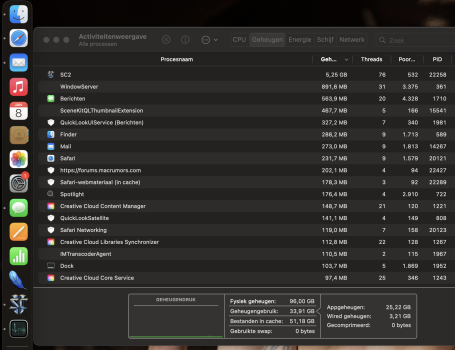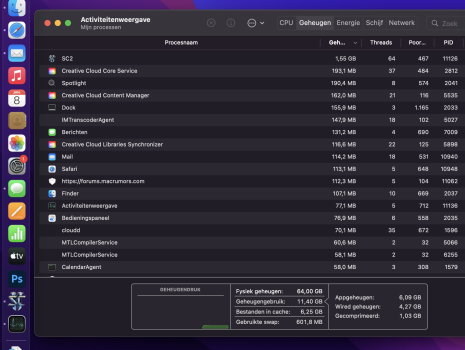My wife's iMac memory usage under: "I've got nothing open!" is below.
I don't know why she said that; clearly, she's got everything open.
I saw several people here concerned about having "wasted" or "idle" memory, when opting for 32 or 64GB with a new Mac. I believe there is no such thing, really, as "wasted" memory, under specialist professional use, with a 64GB config and under.
I want to show that under this real-world scenario, without opening any kind of movie files and working on just 1 project file per large application, Mac OS uses 75GB for application memory plus 18.6 GB for caching, making it
93.6 GB in total.
I'm not suggesting to anyone to get any specific amount of memory. Of course this will work on 32GB. The question is - how much lag will the user experience when switching between applications, and is the user willing to put up with these lags?
The primary meaning of this post is to prompt undecided potential buyers to examine their RAM requirements very carefully.
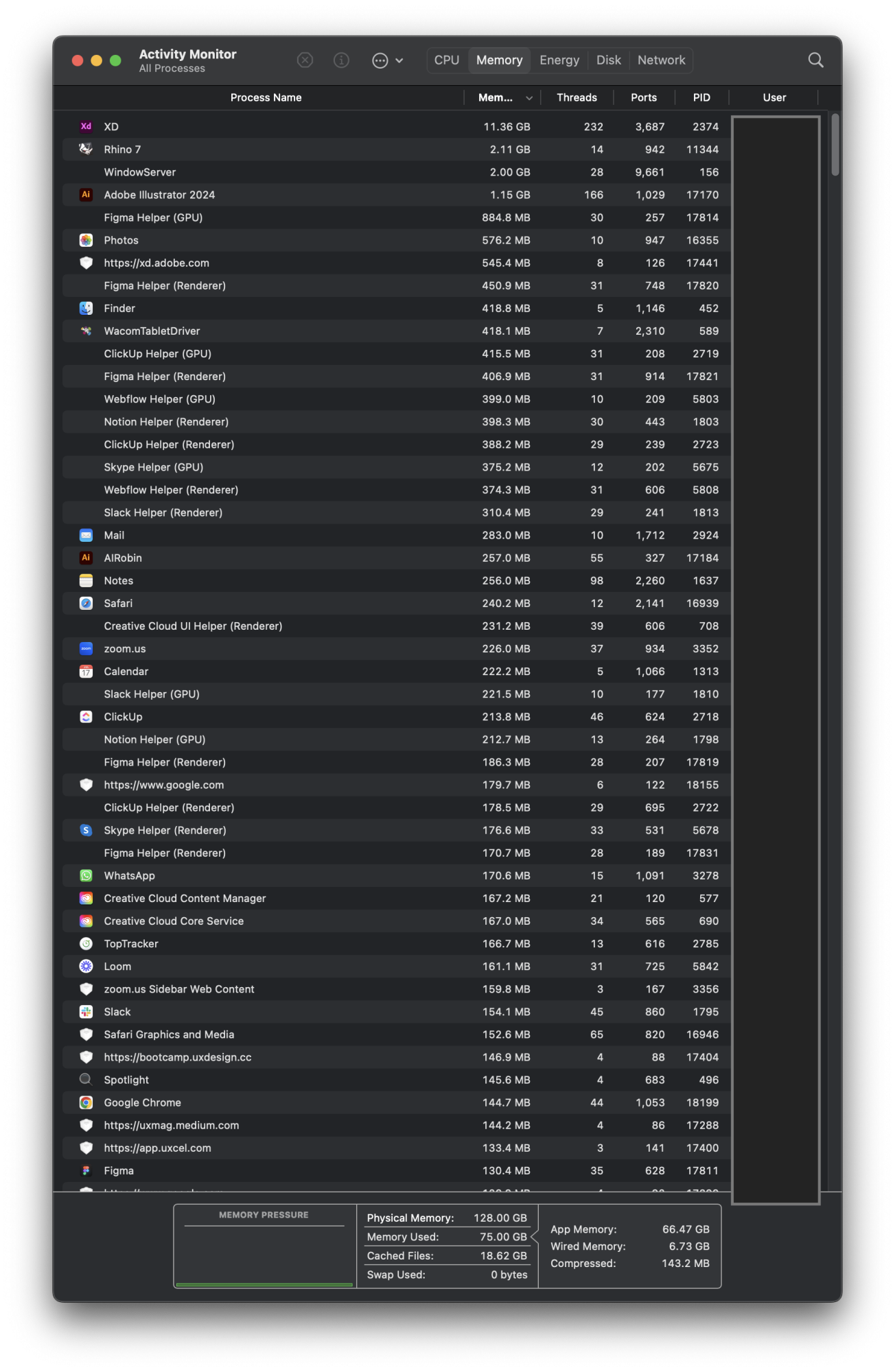
UPDATE 12.01.2024
I do understand this post is ignorant and I had no idea how memory management works. Please please please, let this post just die, so I don't get daily reminders of how ignorant I am. I've been put in my place and humbled to the fullest. Please don't kick someone who is already down.
Also wanted to say big thanks to the forum members, who engaged in a positive way and gave great evidence-backed answers. You've changed how I view the unified memory requirements.
My key learnings:
- Used Memory is not really important for performance, Memory Pressure is important
- Even with yellow memory pressure there can be no noticeable difference in performance
- You don't need to buy extra unified memory on Apple Silicon Macs to compensate for the lack of dedicated video memory, which Intel Macs have
- Mac OS caches all files the user opens in RAM, if there is lots of RAM available, this is called “Cached Files”
- Mac OS won't ‘fill up’ all available RAM. However, if there is free RAM, Mac OS will use any opportunity it has to optimize performance: it will cache files in memory or allocate memory to applications, if they ask for it
With my wife's Mac Studio purchase several years down the line, we'll very seriously consider going down from 128GB to 64GB, if the 'customer' allows it, and if it means we can get a good deal
For my purchase of 15" MacBook Air, also several years down the line, I can now be guilt-free and get just 16GB and save £200 without any impact on performance, assuming there will be the same options as now
I don't know why she said that; clearly, she's got everything open.
I saw several people here concerned about having "wasted" or "idle" memory, when opting for 32 or 64GB with a new Mac. I believe there is no such thing, really, as "wasted" memory, under specialist professional use, with a 64GB config and under.
I want to show that under this real-world scenario, without opening any kind of movie files and working on just 1 project file per large application, Mac OS uses 75GB for application memory plus 18.6 GB for caching, making it
93.6 GB in total.
I'm not suggesting to anyone to get any specific amount of memory. Of course this will work on 32GB. The question is - how much lag will the user experience when switching between applications, and is the user willing to put up with these lags?
The primary meaning of this post is to prompt undecided potential buyers to examine their RAM requirements very carefully.
UPDATE 12.01.2024
I do understand this post is ignorant and I had no idea how memory management works. Please please please, let this post just die, so I don't get daily reminders of how ignorant I am. I've been put in my place and humbled to the fullest. Please don't kick someone who is already down.
Also wanted to say big thanks to the forum members, who engaged in a positive way and gave great evidence-backed answers. You've changed how I view the unified memory requirements.
My key learnings:
- Used Memory is not really important for performance, Memory Pressure is important
- Even with yellow memory pressure there can be no noticeable difference in performance
- You don't need to buy extra unified memory on Apple Silicon Macs to compensate for the lack of dedicated video memory, which Intel Macs have
- Mac OS caches all files the user opens in RAM, if there is lots of RAM available, this is called “Cached Files”
- Mac OS won't ‘fill up’ all available RAM. However, if there is free RAM, Mac OS will use any opportunity it has to optimize performance: it will cache files in memory or allocate memory to applications, if they ask for it
With my wife's Mac Studio purchase several years down the line, we'll very seriously consider going down from 128GB to 64GB, if the 'customer' allows it, and if it means we can get a good deal
For my purchase of 15" MacBook Air, also several years down the line, I can now be guilt-free and get just 16GB and save £200 without any impact on performance, assuming there will be the same options as now
Last edited: