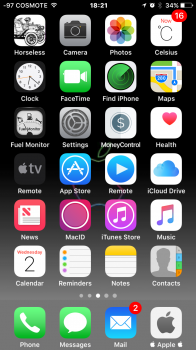Got a tip for us?
Let us know
Become a MacRumors Supporter for $50/year with no ads, ability to filter front page stories, and private forums.
for those who uses the black wallpaper...
- Thread starter ninjaplz
- Start date
- Sort by reaction score
You are using an out of date browser. It may not display this or other websites correctly.
You should upgrade or use an alternative browser.
You should upgrade or use an alternative browser.
10.2 seems to fix that bug so the dock and folders will reappear
#firstworldproblem.
Bummer. I was enjoying my going "dockless". It's really one of the ugliest iOS UI elements.
Last edited:
Yeah that dock is hideous. I jumped back to 10.1 for this very reason. Hopefully someone is able to find a way to do it in future versions but I'm happy where I am for now.
This may even make my chances of a jailbreak higher down the road. One can only hope!
This may even make my chances of a jailbreak higher down the road. One can only hope!
this actually pissed me off and made me realize how ugly that dock really is
Same. Regretted it as soon as I unlocked after the update.this actually pissed me off and made me realize how ugly that dock really is
Some junior dev or intern in Cupertino thinks they're very clever right now.
You have to use a certain size for the picture. Can't quote specifics but here it is.My dock is grey on 10.1
Attachments
Tried that on 10.1.1 and it appears to be fixed in that version too.You have to use a certain size for the picture. Can't quote specifics but here it is.
Tried that on 10.1.1 and it appears to be fixed in that version too.
Nope, I'm on 10.1.1, and it's working fine (no visible dock). You need a solid background image 1-pixel wide.
So
so not the image I replied to?Nope, I'm on 10.1.1, and it's working fine (no visible dock). You need a solid background image 1-pixel wide.
Forgive my ignorance, but how do you do this. It looks really goodNope, I'm on 10.1.1, and it's working fine (no visible dock). You need a solid background image 1-pixel wide.
You have to use a certain size for the picture. Can't quote specifics but here it is.
Thanks for this. I prefer a black background.
I'm on 10.2 beta 1 and have the originally posted all black picture from the original thread and I've got the grey dock again. Was gone in 10.1
Forgive my ignorance, but how do you do this. It looks really good
http://heyeased.weebly.com/black-in-black.html
You have to follow the directions at the link posted above to remove the grey dock. The first one is what does it. You have to turn the reduce transparency off. Tested on 10.0.2 and this works.
Just turned off reduce transparency and it works on 10.2You have to follow the directions at the link posted above to remove the grey dock. The first one is what does it. You have to turn the reduce transparency off. Tested on 10.0.2 and this works.
Attachments
Just turned off reduce transparency and it works on 10.2
LOL!!!! It doesn't work on 10.2.
Definitely not the same thing.Just turned off reduce transparency and it works on 10.2
Register on MacRumors! This sidebar will go away, and you'll see fewer ads.