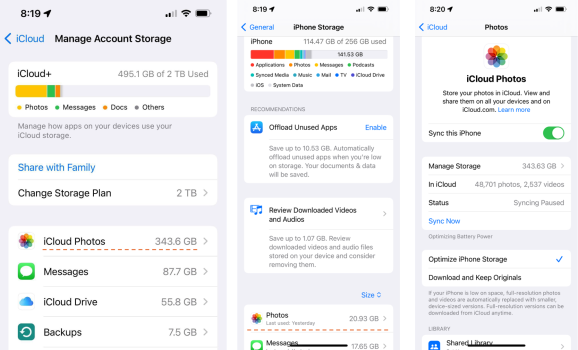How do you mange that and how well does it work? I need to know if this issue is fixed to pick the right amount of storage!!
I have a 1.1TB photo library. Lot of years/videos. This has been my history for several years:
Toggle on download and keep photos>
iPhone downloads until its 100% full and unusable>
toggle on optimize iCloud library>
iPhone instantly deletes every single picture on it leaving a TON of storage empty I cant even use for my photos>
Rinse and repeat every year.
However I tried it again last week and it downloaded an extra 100gb of photos....and then stopped with 75gb free. Nothing I've done including a hard reset has made it continue to download like it always has. If this issue is fixed now where I can actually use the storage I pay for, I'll gladly pay for a higher storage iPhone. If it's still all or nothing, I'm going base storage.
I have a 1.1TB photo library. Lot of years/videos. This has been my history for several years:
Toggle on download and keep photos>
iPhone downloads until its 100% full and unusable>
toggle on optimize iCloud library>
iPhone instantly deletes every single picture on it leaving a TON of storage empty I cant even use for my photos>
Rinse and repeat every year.
However I tried it again last week and it downloaded an extra 100gb of photos....and then stopped with 75gb free. Nothing I've done including a hard reset has made it continue to download like it always has. If this issue is fixed now where I can actually use the storage I pay for, I'll gladly pay for a higher storage iPhone. If it's still all or nothing, I'm going base storage.