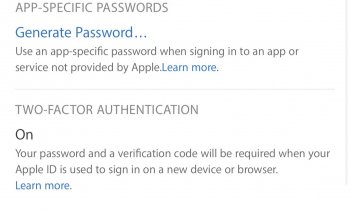Soooo.... interesting....
I just recently started sharing purchases with my family via Family Sharing so in an effort to avoid having my contacts/calendars/pics combined with someone else I created a new iCloud account for myself.
I signed out of the iTunes Apple ID from iCloud awhile back and I made the decision to create the Apple ID after updating the iOS to 10.3 (I know... I was going bare with no iCloud sync/backup cushion but if something had happened to the phone I would have taken responsibility)
Anyway, I created a new @icloud.com Apple ID at the setup screen and immediately it asks me for my phone number, alerting me that I will enter a six digit code sent to this phone number to log into my Apple ID. There is no tiny "skip" link anywhere, just a "learn more" link. Because I don't see a way forward, I put in my phone number and resolved to turn it off later (I've accidentally turned it on in the past and have turned it right off because I find it annoying... though I understand the difference in security)
I got to settings to turn it off and... there is no button for it! It says two-factor authentication is on but it's greyed out and I can't turn it off!
So I log onto applied.apple.com with my computer (a MacBook Air) and sign into my new account with two factor authentication. I navigate to security and under two-factor authentication ... there is no option to turn off!!
I think Apple has started to not just strongly suggest two-factor authentication but (with new accounts) forcing it on with no option to turn it off!! I've been meaning to call AppleCare to get them to look into it but for now it's just a minor inconvenience. Still sucks though
I just recently started sharing purchases with my family via Family Sharing so in an effort to avoid having my contacts/calendars/pics combined with someone else I created a new iCloud account for myself.
I signed out of the iTunes Apple ID from iCloud awhile back and I made the decision to create the Apple ID after updating the iOS to 10.3 (I know... I was going bare with no iCloud sync/backup cushion but if something had happened to the phone I would have taken responsibility)
Anyway, I created a new @icloud.com Apple ID at the setup screen and immediately it asks me for my phone number, alerting me that I will enter a six digit code sent to this phone number to log into my Apple ID. There is no tiny "skip" link anywhere, just a "learn more" link. Because I don't see a way forward, I put in my phone number and resolved to turn it off later (I've accidentally turned it on in the past and have turned it right off because I find it annoying... though I understand the difference in security)
I got to settings to turn it off and... there is no button for it! It says two-factor authentication is on but it's greyed out and I can't turn it off!
So I log onto applied.apple.com with my computer (a MacBook Air) and sign into my new account with two factor authentication. I navigate to security and under two-factor authentication ... there is no option to turn off!!
I think Apple has started to not just strongly suggest two-factor authentication but (with new accounts) forcing it on with no option to turn it off!! I've been meaning to call AppleCare to get them to look into it but for now it's just a minor inconvenience. Still sucks though