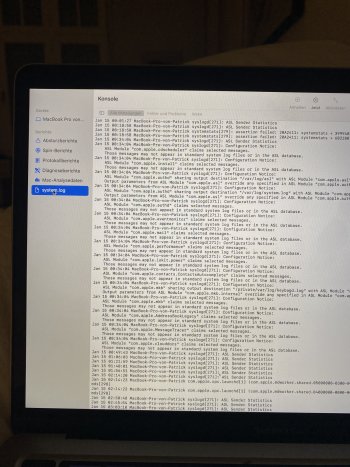Hello!
I would be very grateful if you could answer me the following question:
Background:
I think that on 1th January 21 somebody could have taken access to my Macbook with the password which was accessible. There is a serious stalking/mobbing background.
On 29th December 20 I have used it by myself and remember that I have shut it down. But sometimes you remember things not in the right way.. well..
On 13th January I opened it and realized with astonishment that it was running. I put in the password and realized that the activity announcement was open. That was strange since I haven“t opened it, I not even know it.
Then I started to a research and learned that I coulf check the loggins on the Terminal. I did that and there was no loggin on 1th January. But since the person is very skilled regarding to IT issues and my devices has been compromised once before, it would be possible that traces have been deleted.
• Is it possible to delete a separate login information in order that it cannot be seen on the Terminal anymore?
Furthermore I realized that on the Terminal the logins seem to be distinguished between such which were followed with a real shut down of the Mac and those which were followed with placing it into silent mode. Loggins which end with shut downs of the Mac seem to be characterized with the online time in brackets behind and those which end with just putting into silent mode, are with a zero in brackets behind and the hint „still logged in“.
• Did I get that right?
Hence, I realized that on 29th December I really seem to have shut down the MacBook. But how could it be running the next time I opened it on 13th January 21?
• Is there a possibility to check more items if somebody took access on 1th January?
I feel REALLY bad because of that. And would be REALLY grateful if somebody could provide me with some more hints.
Thank you so much.
I would be very grateful if you could answer me the following question:
Background:
I think that on 1th January 21 somebody could have taken access to my Macbook with the password which was accessible. There is a serious stalking/mobbing background.
On 29th December 20 I have used it by myself and remember that I have shut it down. But sometimes you remember things not in the right way.. well..
On 13th January I opened it and realized with astonishment that it was running. I put in the password and realized that the activity announcement was open. That was strange since I haven“t opened it, I not even know it.
Then I started to a research and learned that I coulf check the loggins on the Terminal. I did that and there was no loggin on 1th January. But since the person is very skilled regarding to IT issues and my devices has been compromised once before, it would be possible that traces have been deleted.
• Is it possible to delete a separate login information in order that it cannot be seen on the Terminal anymore?
Furthermore I realized that on the Terminal the logins seem to be distinguished between such which were followed with a real shut down of the Mac and those which were followed with placing it into silent mode. Loggins which end with shut downs of the Mac seem to be characterized with the online time in brackets behind and those which end with just putting into silent mode, are with a zero in brackets behind and the hint „still logged in“.
• Did I get that right?
Hence, I realized that on 29th December I really seem to have shut down the MacBook. But how could it be running the next time I opened it on 13th January 21?
• Is there a possibility to check more items if somebody took access on 1th January?
I feel REALLY bad because of that. And would be REALLY grateful if somebody could provide me with some more hints.
Thank you so much.