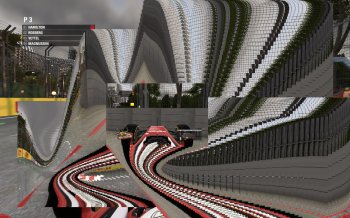Hi all,
I downloaded the F1 2016 and did not changed any settings for the game. But after couple of laps, the graphics go haywire and not letting me do anything.
Do anyone know the reason by any chance ?
Mac : 2017 15 inch 4GB VRAM 16 GB RAM 256 GB SSD 2.8 GHz i7
Thanks,
Serkan
[doublepost=1503267261][/doublepost]Screenshot added.
I downloaded the F1 2016 and did not changed any settings for the game. But after couple of laps, the graphics go haywire and not letting me do anything.
Do anyone know the reason by any chance ?
Mac : 2017 15 inch 4GB VRAM 16 GB RAM 256 GB SSD 2.8 GHz i7
Thanks,
Serkan
[doublepost=1503267261][/doublepost]Screenshot added.