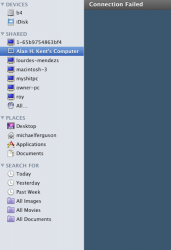Hi. I have a mac mini with Snow Leopard and I read that I should possibly set up a guest account and use that instead of my Admin account. I did this, and a couple of days ago I logged back into my admin account and someone else's desktop was there! I took a shot of a couple of screens. I have sharing turned off but also my Mac has been running very slow. I have Sophos and thought that was the best?
Got a tip for us?
Let us know
Become a MacRumors Supporter for $50/year with no ads, ability to filter front page stories, and private forums.
Found Someone Else's Desktop on my Administrator Account
- Thread starter michaeleric76
- Start date
- Sort by reaction score