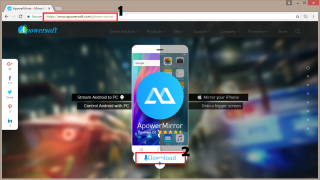There are fewer applications that can display iPhone/iPad screen on your computer if you search on the web. Fortunately, there is ApowerMirror.
What is this application and what is it capable to do? ApowerMirror is a desktop program for Windows or Mac that allows the mirroring of your iPhone/iPad and even Android. With the help of this tool, you can easily stream music, videos, pictures, and documents stored on your phone. It is very handy when you need to present PowerPoint or new games on a bigger screen. You also have the option to display it on a regular or full-screen mode. If you want to, you can view one iPhone/iPad and Android screen on your computer simultaneously.
Aside from its mirroring feature, it has built-in screen recorder and screenshot tool that you can use with simple clicks. Moreover, there is a whiteboard where you can draw lines or shapes. For Android users, they can also control their device with their mouse and keyboard.
Now, here’s how you can connect your iPhone/iPad:
Attached below are some screenshots for your reference.
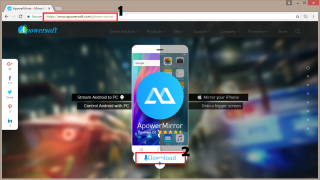



What is this application and what is it capable to do? ApowerMirror is a desktop program for Windows or Mac that allows the mirroring of your iPhone/iPad and even Android. With the help of this tool, you can easily stream music, videos, pictures, and documents stored on your phone. It is very handy when you need to present PowerPoint or new games on a bigger screen. You also have the option to display it on a regular or full-screen mode. If you want to, you can view one iPhone/iPad and Android screen on your computer simultaneously.
Aside from its mirroring feature, it has built-in screen recorder and screenshot tool that you can use with simple clicks. Moreover, there is a whiteboard where you can draw lines or shapes. For Android users, they can also control their device with their mouse and keyboard.
Now, here’s how you can connect your iPhone/iPad:
- Download and install ApowerMirror on your laptop. Launch the program.
- On your iPhone/iPad, scroll up to open Control Panel. Click on “AirPlay Mirroring”. Select the name with the “Apowersoft[name of your device]” to connect your phone. Note: Make sure that your computer and iPhone/iPad are connected to the same network.
- If your iOS is below 10, simply turn on “Mirroring” to view your screen.
Attached below are some screenshots for your reference.