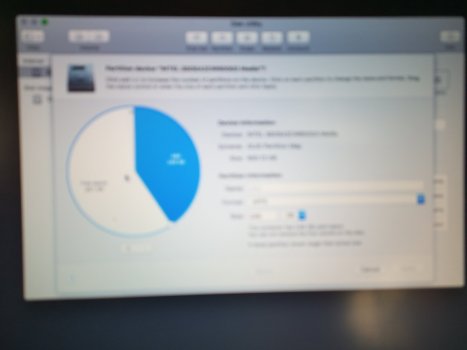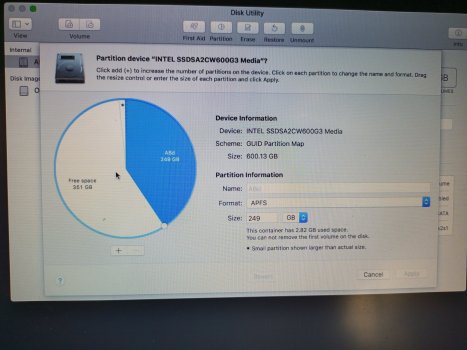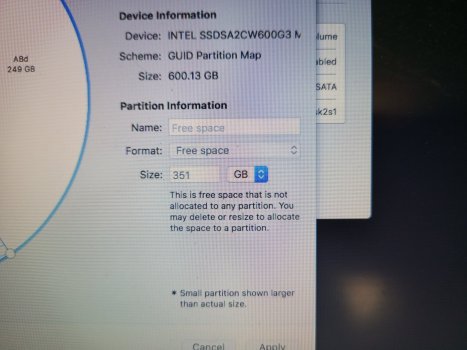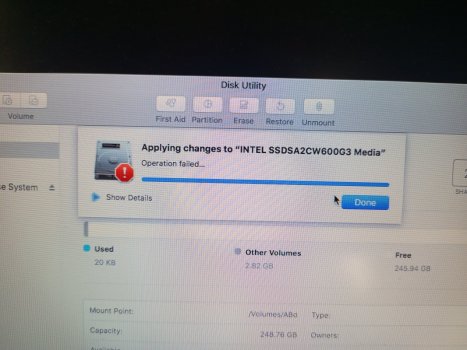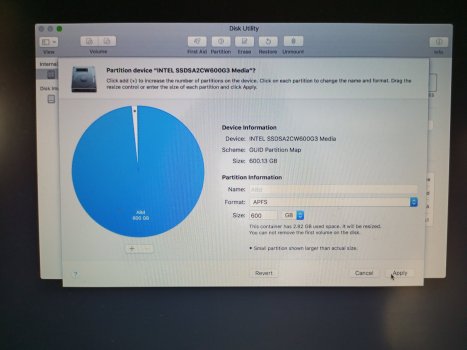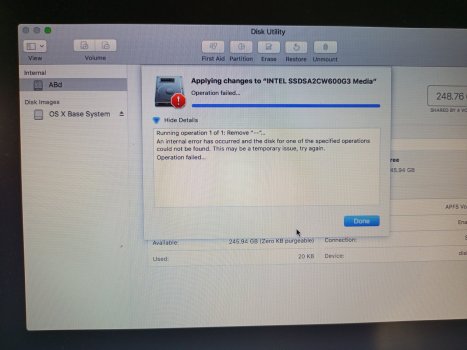I was installing windows on my mac. For that reason I made a 351gb partition on my mac. But there happened some mistakes and I decided to remove the partition. But when I was removing the partition suddenly my charger got detached from the plug and my mac turned of. When I started it again I was trying to repeat the process of removing partition. But this time I got this problem where you can see there had built a partition named free space .

And this partition don't even have any format. Whenever I try to remove the partition I always see this error.

Even in disk ultilities it shows I have ony 248 gb.. But my ssd is 600GB.
Please please tell me how can I repair my ssd. How Can I get back all my space of my ssd.
And this partition don't even have any format. Whenever I try to remove the partition I always see this error.
Even in disk ultilities it shows I have ony 248 gb.. But my ssd is 600GB.
Please please tell me how can I repair my ssd. How Can I get back all my space of my ssd.