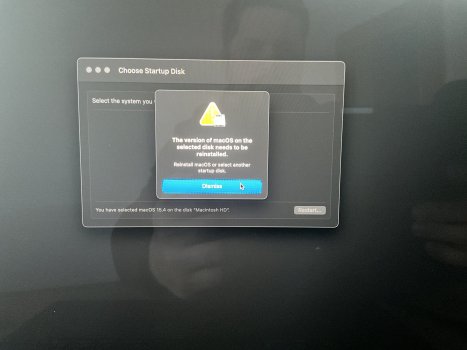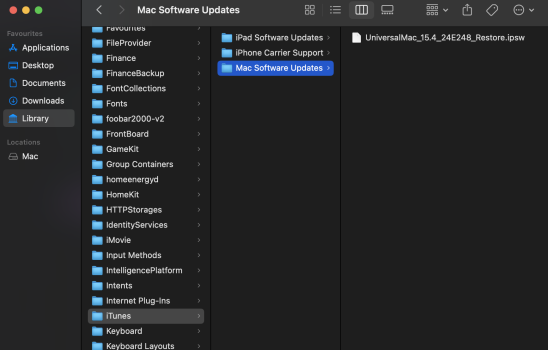Hi,
Today I tried doing a fresh install of macOS 15.4 (had it installed before without problems) on my MacBook Pro M1.
First, I created a bootable USB drive via terminal, as I did before with all my fresh installs.
Then I went into recovery mode and erased the SSD („erase and restart“).
After restarting and activating the MacBook I installed via USB drive.
When restarting I get „Choose Startup Disk“ window, which I never had before.
Selecting the Macintosh HD as startup disk I get the error „The version of macOS on the selected disk needs to be reinstalled. Reinstall macOS or select another startup disk.“
I tried the same procedure without USB drive using the online recovery method. Same result.
As mentioned, this is not my first time, but maybe I missed something.
Thank you for your help.
Today I tried doing a fresh install of macOS 15.4 (had it installed before without problems) on my MacBook Pro M1.
First, I created a bootable USB drive via terminal, as I did before with all my fresh installs.
Then I went into recovery mode and erased the SSD („erase and restart“).
After restarting and activating the MacBook I installed via USB drive.
When restarting I get „Choose Startup Disk“ window, which I never had before.
Selecting the Macintosh HD as startup disk I get the error „The version of macOS on the selected disk needs to be reinstalled. Reinstall macOS or select another startup disk.“
I tried the same procedure without USB drive using the online recovery method. Same result.
As mentioned, this is not my first time, but maybe I missed something.
Thank you for your help.