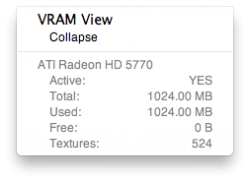Got a tip for us?
Let us know
Become a MacRumors Supporter for $50/year with no ads, ability to filter front page stories, and private forums.
Fresh Upgrade of Mountain Lion is using 100% VRAM
- Thread starter milbournosphere
- Start date
- Sort by reaction score
You are using an out of date browser. It may not display this or other websites correctly.
You should upgrade or use an alternative browser.
You should upgrade or use an alternative browser.
Yeah, I've seen a few different monitors all reporting the same thing. Either they all use the same\similar back-end and have the same bug, or ML is wiring all of the card's video memory at boot. Does anybody else see this happening on their box?
Not particularly. I also haven't had the time to try any more graphically intensive tasks (gaming, PS openGL stuff, etc.). The system is also very slow to login and kick off my login items, so maybe a clean-restore is in order anyway. I'm usually wary of upgrading OS's...this is my first time taking the upgrade path.
I definitely would opt for clean install. Start a fresh new install. I bet it will be like night and day.
OK, there are people saying that:
-they are still experiencing bugs/issues even after clean install
-clean install vs. upgrade won't affect performances on a MAC as oppose to Windows
-there's no discernible real life difference between a clean install vs. upgrade
-clean install will solve all the bugs/issues or most of them
Also, when people say clean install they tends to mean different things.
1. ppl can wipe the disk clean and reinstall os and apps and put back only the files
2. ppl can wipe the disk clean and reinstall os and time machine it back which includes all the apps and the old preferences
So, I'm getting a LOT of conflicting opinions. So, can we have an
 guru or expert on this issue please?
guru or expert on this issue please? I want to know if clean install make any real life difference? Not just housekeeping sake.
Sticky thread at the top of this forum: How to Properly Migrate With a Clean Install to OS X Mountain Lion (From Lion/SL)So, I'm getting a LOT of conflicting opinions. So, can we have anguru or expert on this issue please?
I want to know if clean install make any real life difference? Not just housekeeping sake.
FWIW, it is possible to discern what you want restored from a Time Machine Backup. Usually I will move my data back and not restore System Settings/Applications. This usually brings back preferences from 3rd party applications, but most of the low-level stuff is nice and clean. I still haven't found anything regarding my issue; I am going to try a clean install this weekend, mainly to see if my login times are quicker. I am leaning towards this being a reporting bug from iStat/atMonitor.
Okay, clean installed. System is performing better overall, boot times are much faster. iStat and atMonitor still show 100% vram usage. I've yet to see any other info about this probably-bug...does anybody else know of iStat or atMonitor fixes in the works?
I spoke iStat devs right after 10.8 came out and they said it was a bug with apples video drivers and most likely can't be fixed on their end, but they reported the bug to apple and are keeping their fingers crossed for a fix. Your video card isn't going to explode, so no worries.
I've noticed this bug too on clean 10.8 install after 2 weeks on ML. Last few days I see slow performance in VLC playing 1080p and some app animations. I decided to install atMonitor and check VRAM usage and got 100% without decreasing even right after fresh boot.
It's not only view stats bug, this is a real trouble in using VRAM depended apps.
It's not only view stats bug, this is a real trouble in using VRAM depended apps.
It's strange that you're seeing a performance decrease. I have the bug, but am not really suffering any problems because of it. Perhaps it's another issue unrelated to the driver bug to which JTizzle is referring.
Register on MacRumors! This sidebar will go away, and you'll see fewer ads.