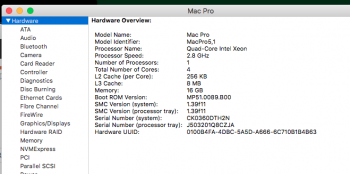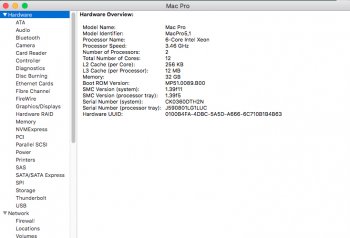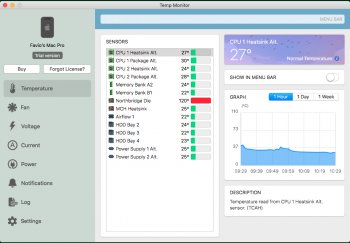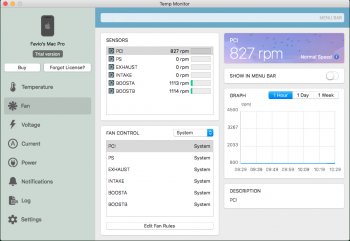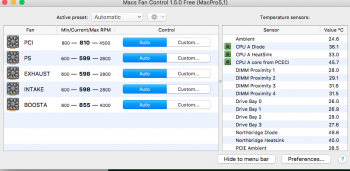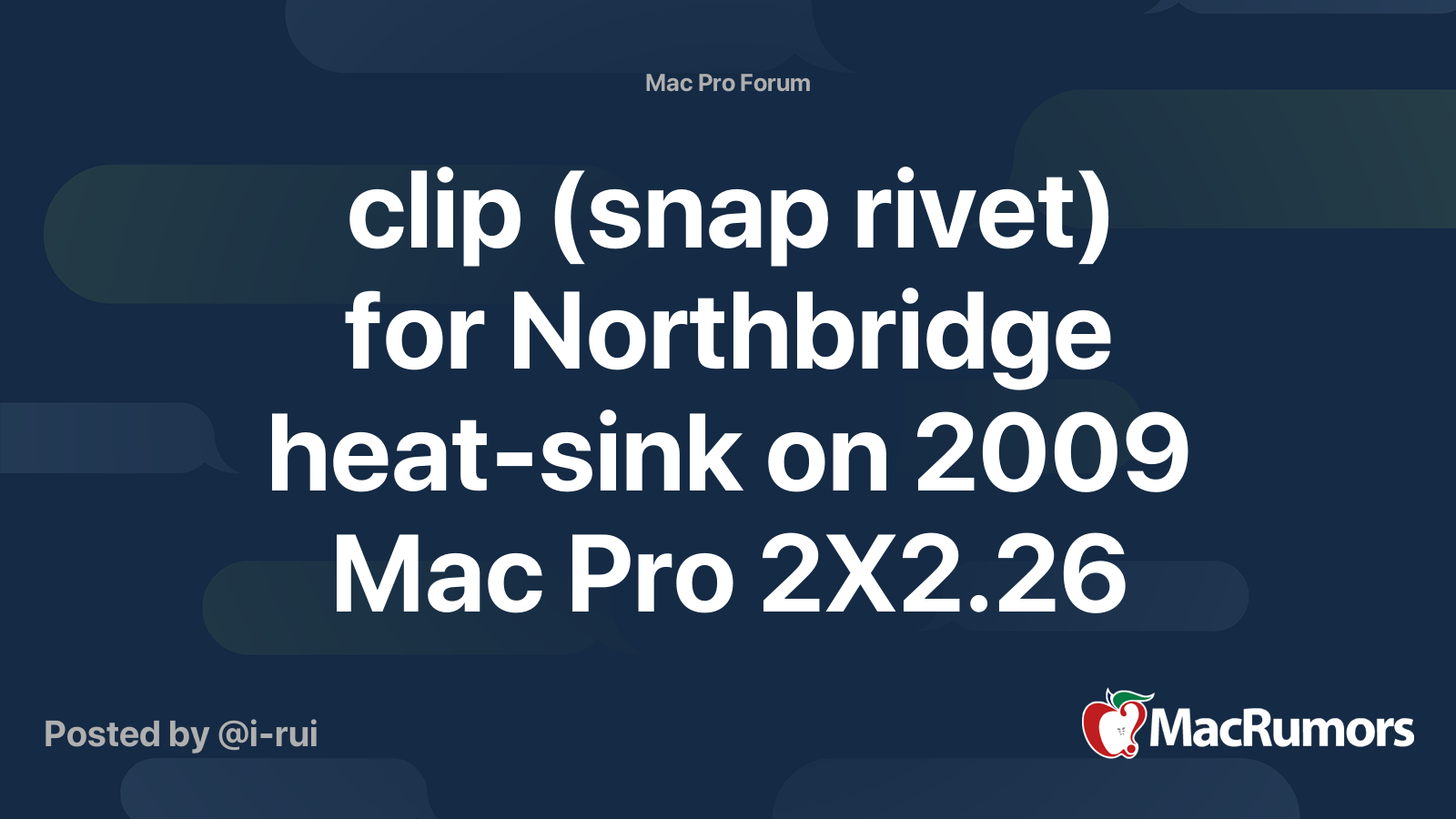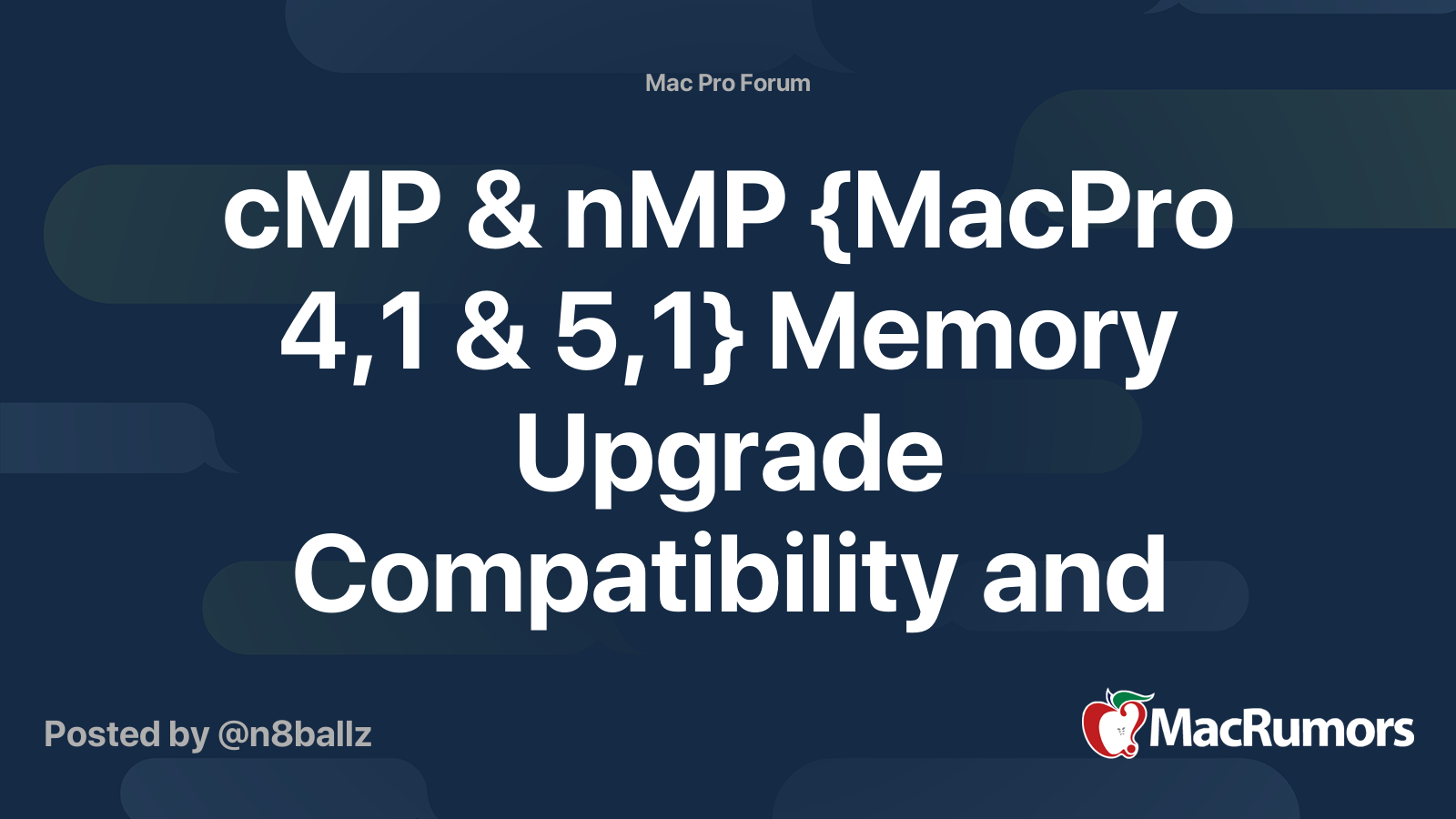I have purchased a Mac Pro 5.1 (2010), Quad Core, 2.8 Ghz after seeing in some sites (like OWC) that you can upgrade it to a 12-core, 3.46 Ghz with no problem. I have that tray from the same year.
When I tried, it did turn on and recognised it, but as soon as I started it, the fans went crazy loud!! I have tested it before the switch and everything went quite well.
Of course I've tried the SMC and PRAM resets, I have installed Mac Fans Control, but it did not do much when I set it up with the 12 core tray in. It seems that the MP got confused with the new tray, since it was quite cold and still with the fans at full speed.
Is there any way that I could have the fans running normal with this update? I'm running high sierra. I've tried all this with the full 128 GB RAM, should I try with less? Could that make any difference?
Thank you so very much in advance, guys, for any help you could give me....
When I tried, it did turn on and recognised it, but as soon as I started it, the fans went crazy loud!! I have tested it before the switch and everything went quite well.
Of course I've tried the SMC and PRAM resets, I have installed Mac Fans Control, but it did not do much when I set it up with the 12 core tray in. It seems that the MP got confused with the new tray, since it was quite cold and still with the fans at full speed.
Is there any way that I could have the fans running normal with this update? I'm running high sierra. I've tried all this with the full 128 GB RAM, should I try with less? Could that make any difference?
Thank you so very much in advance, guys, for any help you could give me....